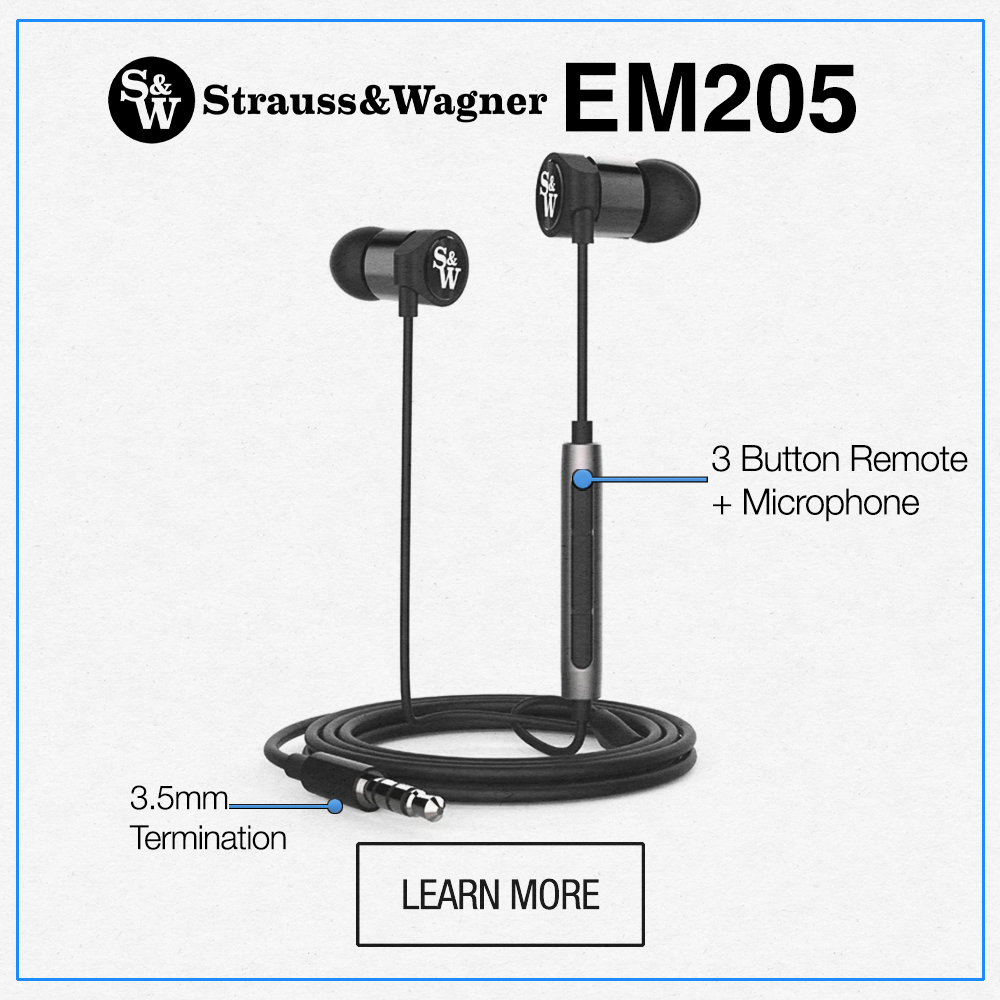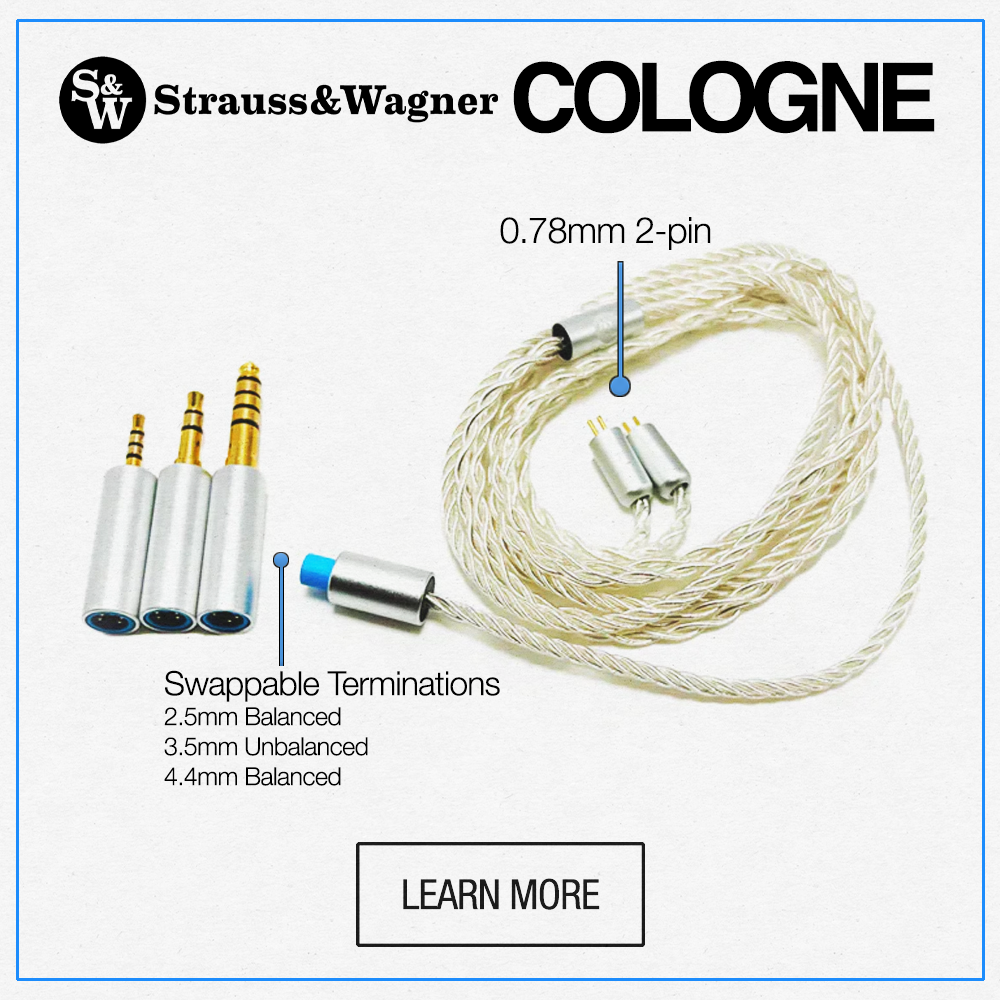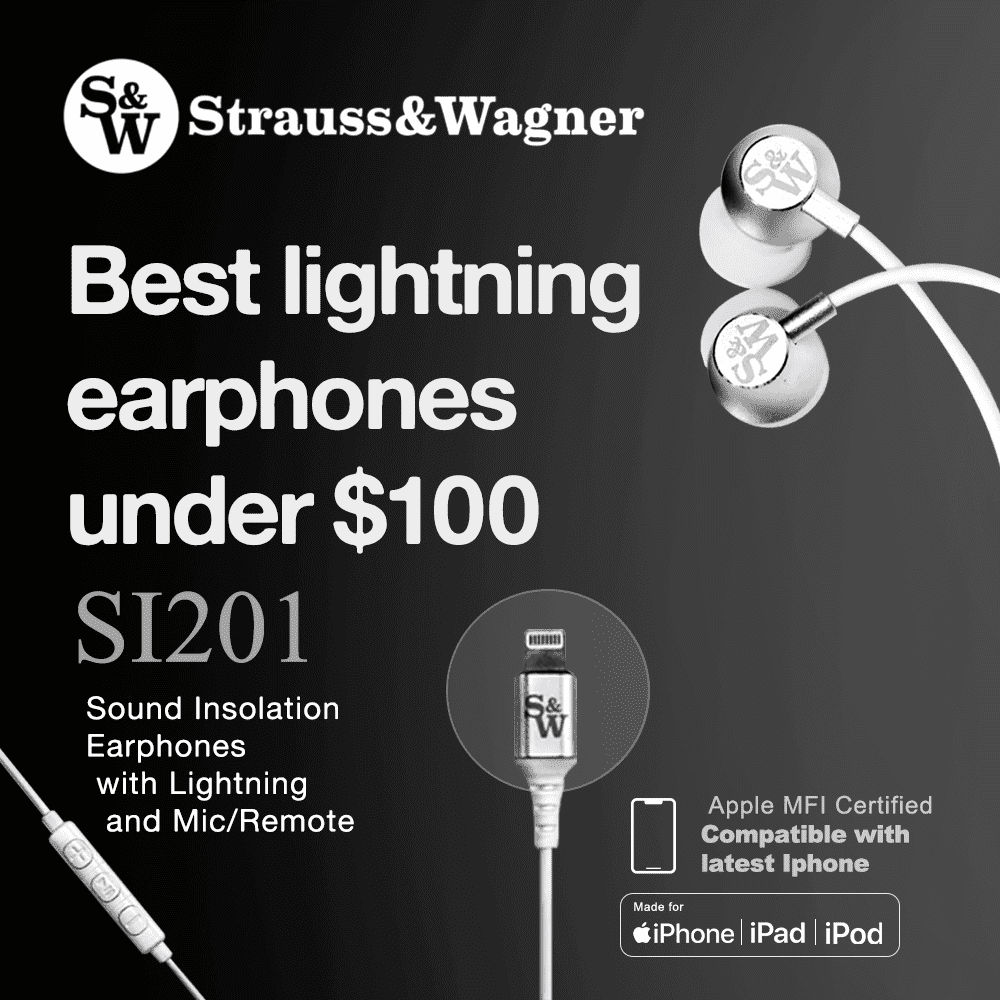So you’ve got your DAC, your amp, and the most luxurious set of audiophile headphones money can buy. After coming home from a long day of work, you decide to treat yourself to a little hi-fi R&R.
You connect your laptop to your DAC, open your preferred media player, and throw on your favorite album. You don’t remember closing your eyes. You’ve surrendered yourself to the sound. Here comes the song you’ve been waiting for. It can’t get any better than this.
…right?
Sorry. No. Technically, it can.
It may be true that your listening system is miles beyond what most music listeners will ever experience, but there are more gears turning in this machine than you may realize. There are still more wheels to grease.
It’s all too often we overlook issues with our power sources, USB data stream, or clock synchronicity. With the iUSB3.0, the people at iFi have endeavored to solve all of these problems in a single device.
I’m going to skip the review and simply tell you that both models of iUSB3.0 (Micro and Nano) get the job done. I tested both models with various devices and headphones, and heard a difference.
So, in place of a critique, it seemed more appropriate to explain the kinds of problems devices like these solve. There is a lot of confusion and/or doubt associated with this realm of audiophilia. I believe this could be due to lack of easy-to-follow resources, and so I figured I’d try my hand at breaking it down as painlessly as possible.
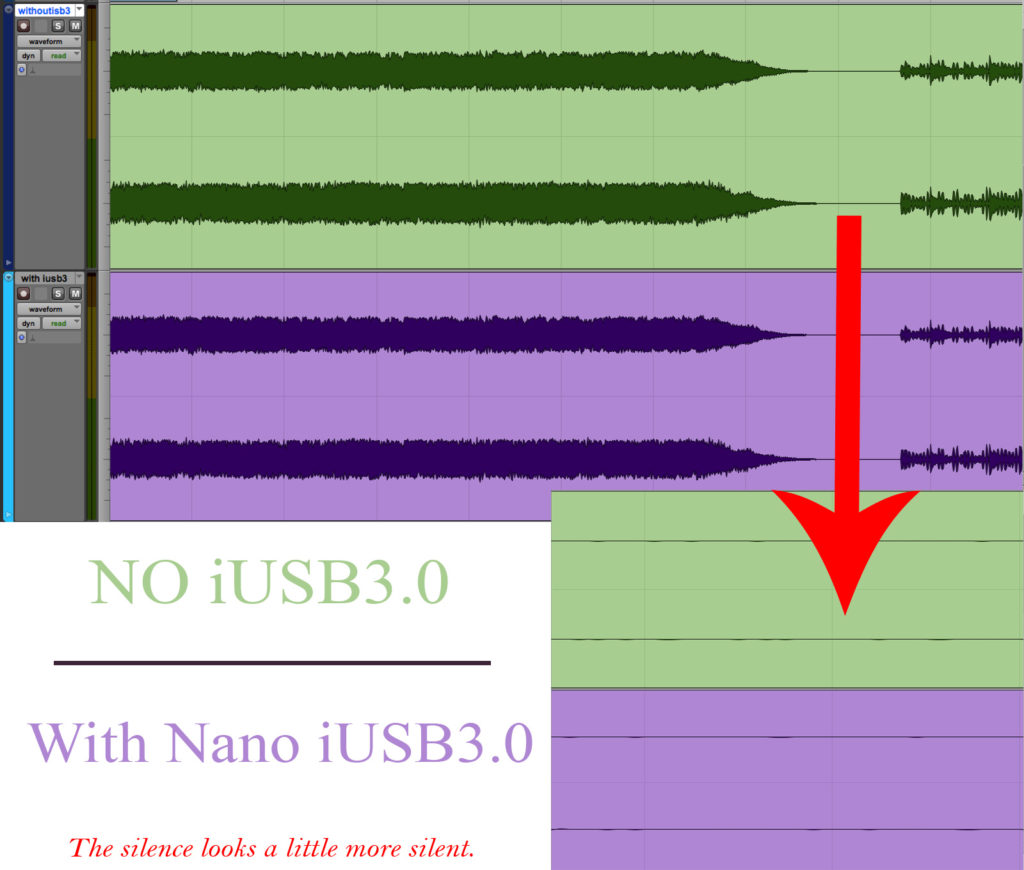
KEEP IT DOWN
Each powered unit in your setup has potential to raise the noise floor. The more stuff you have, the more noise you are probably adding. Let’s say you’re running your DAC via USB from your laptop. As the electricity travels from your wall plug to your computer’s circuitry, the current is subject to all sorts of interference and degradation. You could pick up radio frequencies and hums. Your USB ports may contribute spiked tones to the accumulative noise. The iUSB3.0 is built to pacify these unwanted layers of sound by “purifying” the power current.
What does it mean to you? You can make the volume louder with less hiss.
Battery-powered devices aren’t going to benefit from these features nearly as much, because they have less of these kinds of problems (I realized that after running the tests seen above).
CASE OF THE JITTERS
A clock is needed for digital audio processing and playback. It is crucial for to have a good clock for PCM audio formats live WAV, and even more so for DSD. The clock is referenced by a processor that reads the consecutive bits that represent samples of sound. A bad clock will give you inaccurate playback speed. Because the data is being misread by the computer, the music will also be harmonically warped. In PCM audio, higher frequencies will suffer notably. This phenomenon is called “jitter”.
Your computer, phone, or DAP have their own clock. So does your USB DAC. Terms like synchronous, adaptive, and asynchronous are used to describe the way the devices’ respective clocks communicate with each other. Without getting to far into it, I’ll just say that you should opt for an “async” USB connection if you want to minimize jitter. iFi designed the iUSB3.0 to manage jitter caused by either a bad clock or poor communications between separate clocks.
What does it mean to you? Your digital audio is less digital and more audio.

MORE FEATURES
The iUSB3.0 comes with a USB3 type B input and a cable that connects it to a standard USB 3.0 Device. This may be fine for use with a computer, but you may need to buy a separate adapter to connect to your phone or DAP.
– If you have an iPhone I’d suggest getting a lightning to USB (female ) adaptor.
– Android users may need a USB Female to Micro USB or USB Female to USB-C adapter.
The Nano iUSB3.0 uses a pair of standard USB3.0 outputs. One can power your device (the iUSB makes a great portable USB charger), and the second port supplies both data and power. The Micro has an additional pair of these outputs on it’s side. These are advertised as being available for HDD connectivity. I didn’t have a drive available to test connecting three devices at once. There’s also a switch on them to force your computer to recognize the iUSB3.0 if necessary, and the Micro has little switch to take care of ground loop hum if necessary.
What does it mean to you? You may want to look into the differences between the models before spending your money.
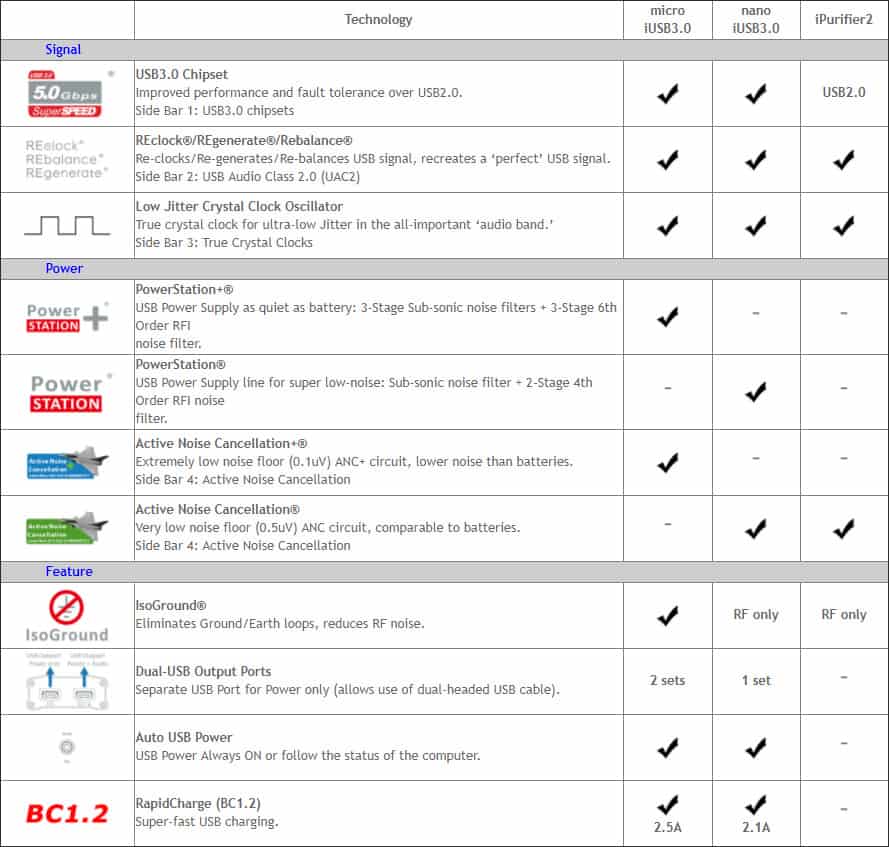
Is the iUSB3.0 right for me?
I dont know you. If you want your fidelity as high as possible, the iUSB3.0 would be a good way to go about it. I’ll be the first to admit that it’s not the most exciting gear to invest in, but it may be worth it. You have the private island, why not hire a housekeeper?
My setup is “mid-fi”. Will it do anything?
Honestly, your < $1000 setup is going benefit the most from products like these. If you have the worlds greatest DAC and amp, there are less problems to solve. That isn’t to say that a true hi-fi setup has nothing to gain.
I still don’t get this stuff.
Welp, I tried. This guy’s content is pretty good. If you wanna know more about jitter, maybe start with this one.
If you are interested in trying an iUSB3.0 of your own, here are some links:
the nano iUSB3.0 at Audio46.com
the micro iUSB3.0 at Audio46.com
Compare the ranking of various headphones, earbuds and in-ear monitors using our tools.
Discuss this, and much more, over on our forum.
---MAJORHIFI may receive commissions from retail offers.