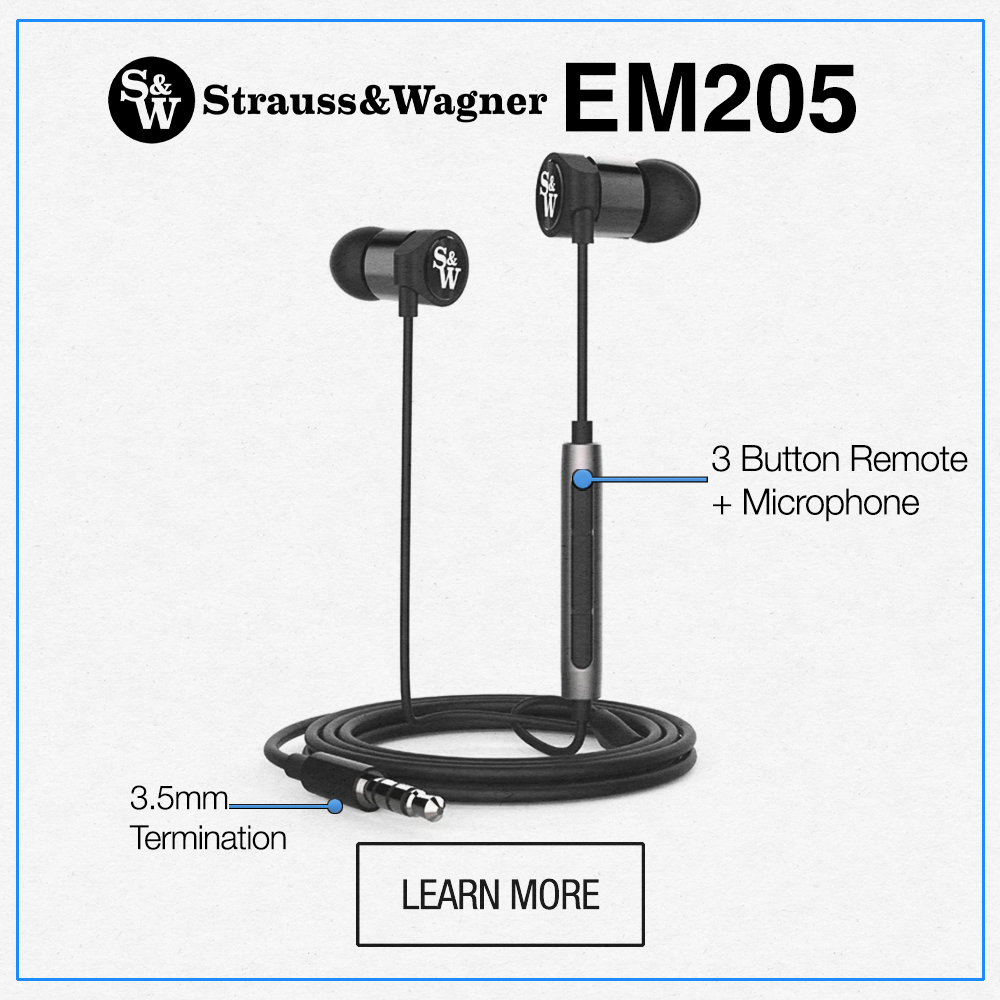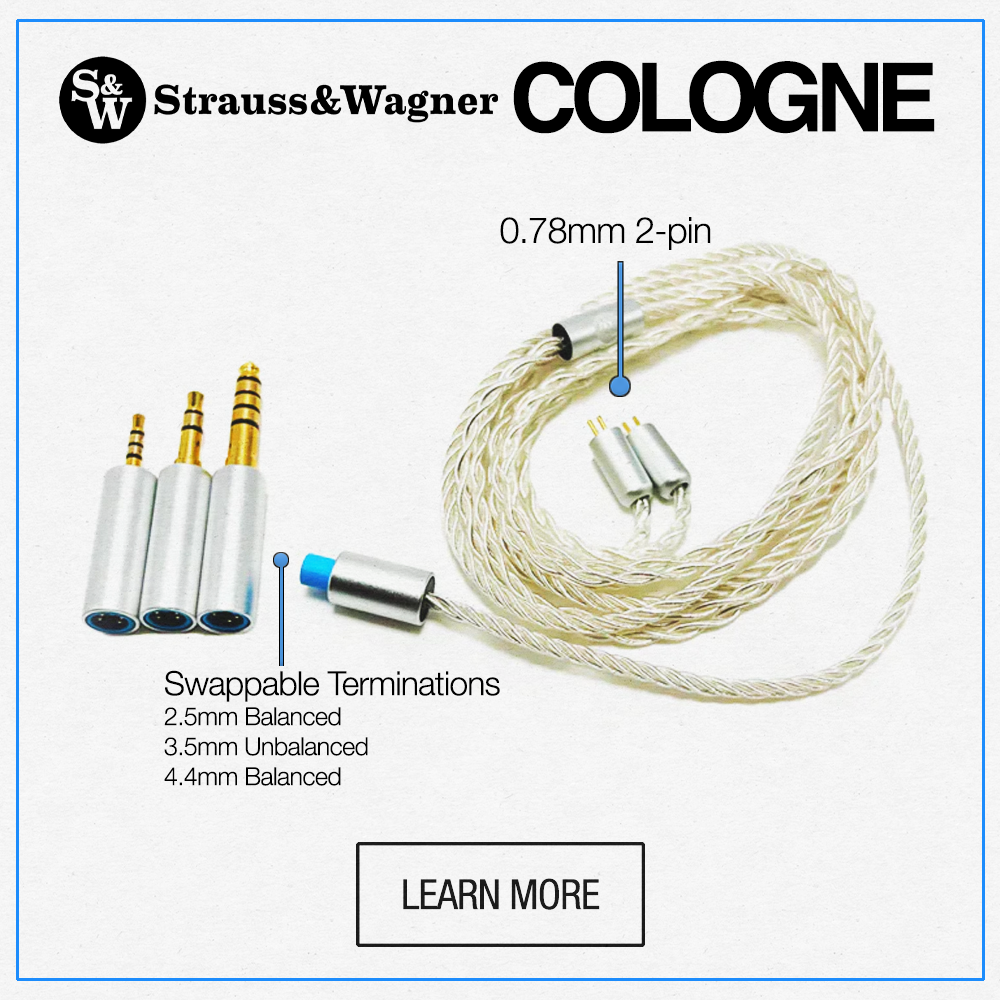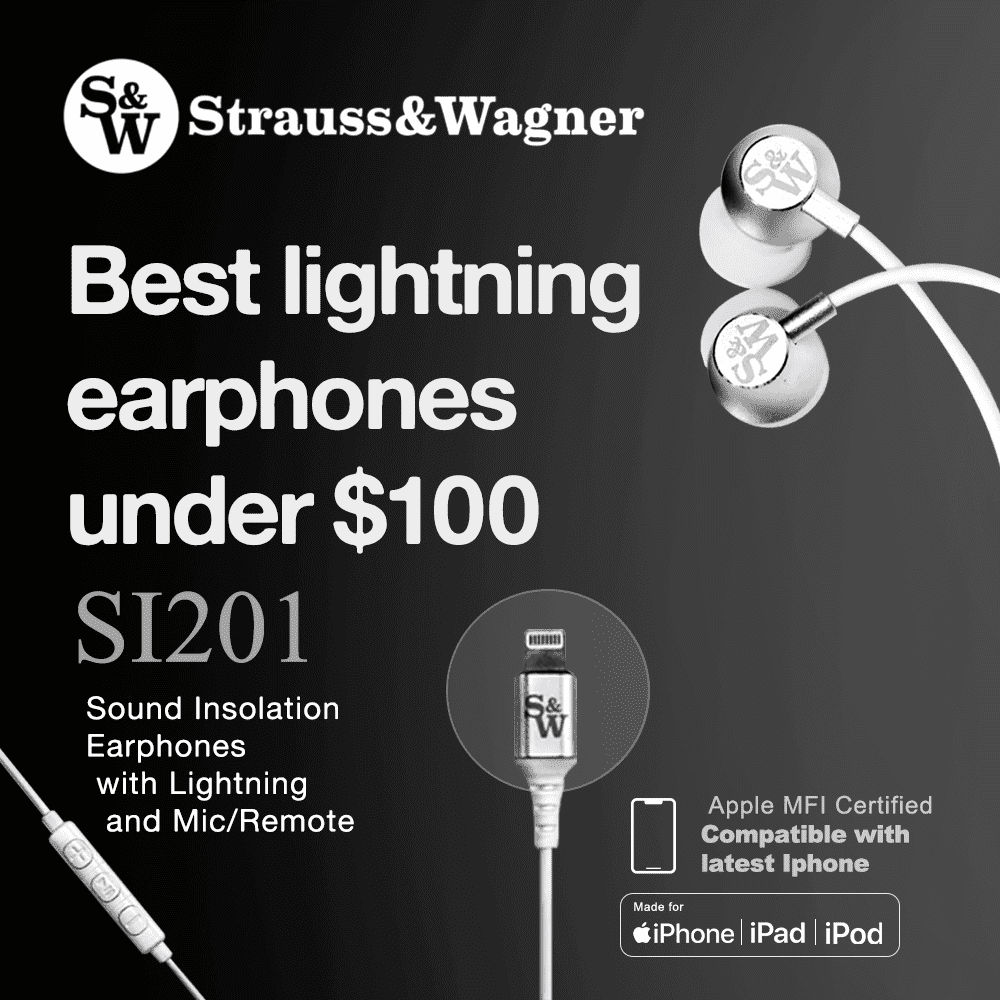PSB Speakers launched their own version of truly wireless earbuds at CES called PSB M4U TW1. We got our hands on a pair so read on if you’d like to get the 411 on these buds.
PSB M4U TW1 Review In-Depth, Truly Wireless Earbuds
By design, the M4U TW1 is able to hold a larger battery than most truly wireless earbuds which subsequently provides a longer battery life. These buds reach provide about 4.5 hours of music playback and talk time. This is great and considered a lengthy run-time compared to the majority of TWS buds that provide a mere 2.5 hours. My vice is that these earphones do not include a portable charging case. This is the saving grace of all TWS earbuds. When you are not using your buds, you naturally place them in their storage case so as not to lose a bud. The fact that they rejuice at the same time is an added plus. Having an efficient portable charger that can hold a decent number of charges is somewhat essential to me. But if you are comfortable without it, then PSB M4U TW1 includes a standard case and a dual headed charging cable with 2 micro USBs on one end and a single USB on the other end. FYI, the buds require charging out of the box and that takes about 2 hours. A little LED light on the inside of the buds near the power button will turn on in the color red to let you know its charging. Once M4U TW1 has finished charging, the LED turns off.
PSB M4U TW1 are unique in their pairing functionality which is a pain – to be quite frank -especially when PSB doesn’t put any information on how to pair the buds or use the touch controls in their quick start guide. You’ll end up having to do some serious searching online to find the detailed manual. But, since you stumbled upon my review let me leave you with some gems on how to pair the buds without pulling your hair out. FIRST, turn Bluetooth on on your phone. NEXT, take the left earpiece, press and hold until the LED indicator flashes blue and red. This means you’ve turned it on and proceeded to pairing mode. Once PSB M4U TW1-L shows up on your device, select it to connect. NOW, grab the right ear piece and turn it on. Press and hold until the light flashes ONLY blue. THEN, wait for 30 seconds or so for the buds to automatically pair. If you place the right ear bud in pairing mode instead of just turning it on you device will pick it up which stops the bud from syncing to the left earpiece. NOW, you should be all set.
Design/Fit
The buds are designed as an over-ear hook which stabilizes them pretty well. The buds may feel odd at first if you wear glasses, but after a little adjusting the earpieces fit just fine with or without glasses. I shook my head from side-to-side and these babies weren’t going anywhere. Also, the body is said to be water resistant with an IP rating of IPX5 meaning the buds can handle sweat and water just fine. Just don’t completely submerge them.
Features
The PSB logo on the outside of each ear tip acts as a multifunction button or touch pad, rather. As I mentioned earlier, the guide offers no information on what gestures control what on the touch pad. I’d like to keep you from pulling your hair out yet again, so here is a breakdown of the touch controls. A double tap on the touch pad (slightly towards the bottom of the surface) of either earpiece will pause or play your music. A single tap on either earpiece will answer or end a call. I’m actually quite wracked by this feature because the touch pad has a slight lag after the command is executed. Knowing me, if I have an incoming call I’d like to answer i’ll probably try to answer and expect an immediate response which would then lead to me tapping again and hanging up the call. My point is, it takes the PSB M4U TW1 a second for the earbuds to actually perform a command.
Sound
When it comes to sound, these truly wireless buds were surprisingly good – better than I expected. There’s a very very low and slightly audible hum when the buds are on. It’s more like a white noise, but you can’t hear it unless you’re looking for it, TBH. These buds perform with decent sound across the frequency response range. The lows, mids, and highs are all present. The sub-bass is present too, which is something I didn’t anticipate. So, that’s nice. I’d like if the bass felt a little more rich and the trebles and highs a bit more crisp. Oh, and if the highs and vocals could be a tad more forward. However, it’s not bad for truly wireless buds.
Specs
Frequency Response Range: 20Hz-20kHz
Driver Size: 6mm
Bluetooth Version: 4.1
Run Time: 4.5 Hours
Charging Time: 2 Hours
PSB M4U TW1 costs $150. After what I’ve discovered which includes an instruction-less start guide, somewhat finicky controls, but decent sounding audio in a secure and water resistant frame, I’d make the plunge for $150. Pairing and using the controls just takes a little time to get used to. If interested, PSB M4U TW1 is available at the lowest price at Audio 46 when you use the discount code “majorhifi” at checkout.
Compare the ranking of various headphones, earbuds and in-ear monitors using our tools.
Discuss this, and much more, over on our forum.
---MAJORHIFI may receive commissions from retail offers.