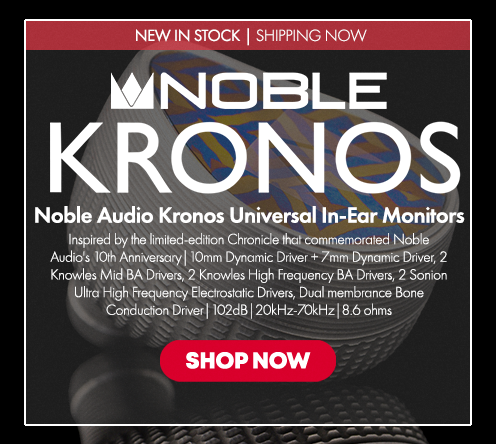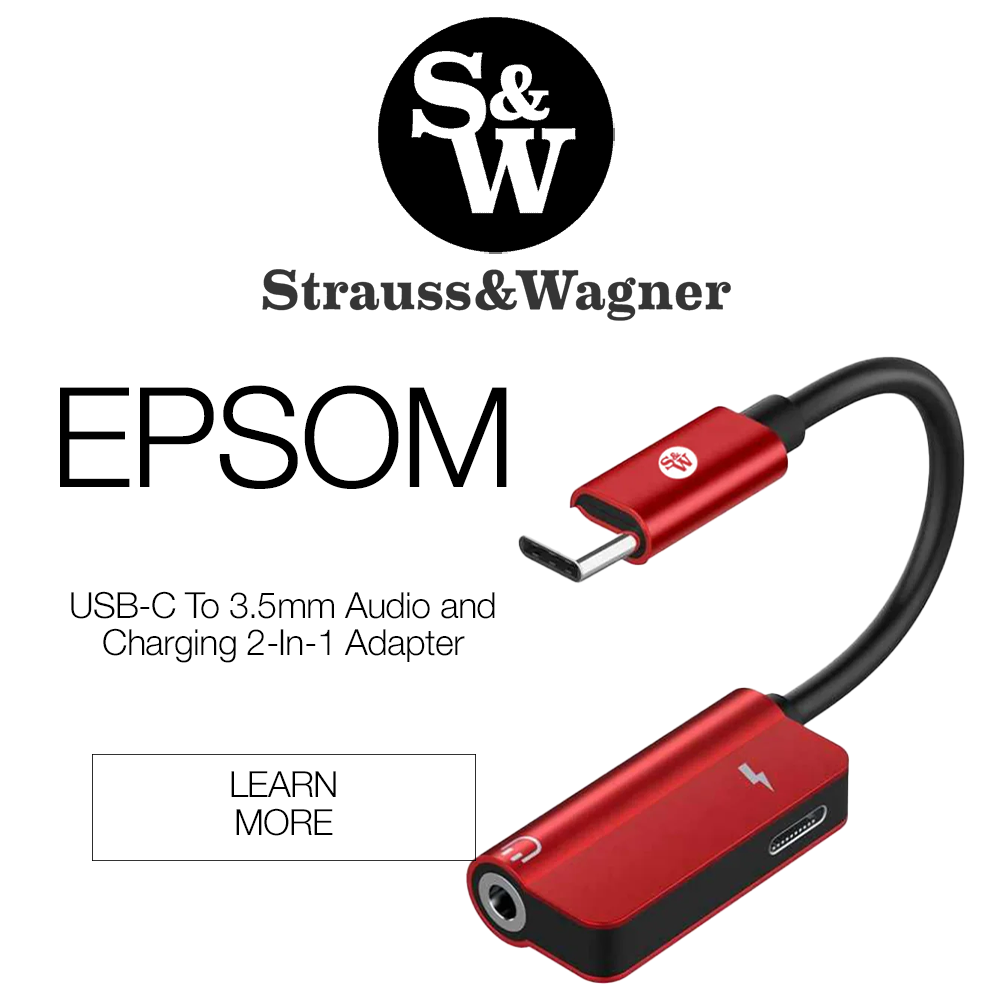Are Scarlett Focusrite Audio Interfaces Good Desktop DACs?
If you want to bring your home listening set up to the next level, you’ve likely gotten your feet wet in the world of desktop DACs. As a bedroom producer, I’ve never really looked too hard to find the right desktop DAC for myself, because I already found it in the form of Scarlett Focusrite interfaces. Audio interfaces seem to be a topic that is incessantly talked about in the audio engineering community, but has curiously been left on the outskirts of HiFi circles. Let’s try to remedy that a bit, and take a look at what the HiFi community might be missing out by excluding Scarlett Focusrite interfaces, or really audio interfaces in general, from the desktop DAC discussion, and answer the question: are Scarlett Focusrite interfaces good desktop DACs?
Quick Overview: What’s the Difference Between a DAC And An Audio Interface?
A DAC, as suggested by the acronym, carries out Digital to Analog Conversion. The digital signal gets sent from, let’s say, your computer, to an outboard sound card/chipset in the DAC. Your computer has a built-in sound card as well, but oftentimes they’re not great: fine for watching youtube and netflix in the background over some built-in laptop speakers, but far from ideal for squeezing every little detail out of your hi-res audio. A DAC can be thought of as a dedicated external sound card specially designed to get higher quality sound as the digital source signal is converted to an analog audio signal. These signal enhancements can come from lowering distortion, improving phase and channel alignment, decreasing latency, etc.
I don’t want to lose you, so I won’t get down and dirty with the technical explanations. It’s enough to know that computers, phones etc. have very basic DACs in them that were built with more economic considerations than they were quality concerns. External DACs, even inexpensive ones, are specialized and generally offer higher quality digital processing and analog output.
So, what’s an audio interface then? It’s a DAC plus more. Specifically, it’s an external DAC + ADC, that is, it also has Audio to Digital conversion capabilities. Let me talk like a normal human being: it has a DAC, and it can also record audio (analog) and convert it to a file, or signal, on your device (digital). And really, for these purposes, that’s all you have to know.
What Does a Scarlett Focusrite Interface Offer That A DAC Doesn’t?
Let’s take a look at an entry level model made by Focusrite, the Scarlett 2i2. “2i2” denotes that it has 2 inputs and 2 line outputs – to further clarify, a line output can transmit either a balanced or unbalanced signal. In addition to the two line outputs, it also has a 6.35mm (¼ inch) unbalanced headphone output with a separate volume control from the line outputs, and a built in headphone amp that can power 250 ohm headphones.



So, even with this baseline model, you get yourself a headphone amp, speaker ouputs, a mic/line in pre amp (more on that in a second) and a DAC capable of not only playing 192 kHz / 24 bit audio, but recording audio at 192 kHz / 24 bit resolutions.
Who cares? I’m not a musician or a producer.
Here are some benefits a Scarlett Focusrite audio interface can offer for the average consumer or audiophile alike:
Better and Louder Mic Quality, More Mic Options
If you’re plugging a microphone straight into a port on your computer for making video calls or for gaming, it’s not going to sound great, period. As we’ve already discussed, most devices have mediocre DAC performance, and when it comes to ADC performance, I won’t mince words here: they’re bad. I’m sure there are exceptions, but they’re few and far between. Inputting your mic into a Scarlett Focusrite interface that’s hooked up to your computer’s USB port will not only make it sound cleaner and clearer, but it can also get louder due to the built in pre amps featured in Focusrite interfaces. If you’d like, you can even get yourself a condenser mic (which frequently, though not always, offer crisper quality than dynamic mics) for your calls or your gaming due to the 48 volt phantom power included with all Focusrite interfaces.
Vinyl to Digital Conversion at Ultra High Resolutions Using Audio Interfaces
This use case screams out to me as something huge that many audiophiles are likely overlooking. Maybe you have a vinyl collection that you want converted to digital, but have looked at the prices or specs of vinyl-to-digital turntables and have felt disheartened.
Here’s a secret, dare I say, a hack:
- Get yourself an Scarlett Focusrite interface
- Download Audacity, a free recording software
- Line out your vinyl player to the inputs on the Scarlett Focusrite
- Make sure the volume levels are identical on the left and right line inputs on the interface
- Set your recording settings to 192 kHz / 24 bit on Audacity
- Hit record on Audacity
- Play your Vinyl
- Export into a lossless file format like FLAC or WAV.
And finally, step 9 is to listen to your Vinyl in a lossless digital format on the same thing you used to record it: a Scarlett Focusrite interface.
Surround Sound Set Ups
This one is simple. If you get a model such as the Scarlett Focusrite 18i8 or 18i20, you have more than enough outputs for a surround sound speaker set up, which can be configured in the Focusrite Control software that comes with the interfaces (and is very easy to use). And, of course, these models come with all of the fixings and capabilities I’ve mentioned so far, as well as an extra headphone output.
Why Scarlett Focusrite?
Sure, you can perform what I outlined here with most audio interfaces. So why am I putting the spotlight on Scarlett Focusrite? Focusrite offers extremely affordable interfaces at no detriment to sound quality – even the least expensive models such as the Scarlett Focusrite 2i2 offer the same sound quality than the more expensive models, and are less expensive mostly because of their more limited input and output options. Focusrite’s reliable quality is established beyond theory and evidenced by practice: it’s no exaggeration to say that some of your favorite recent albums have probably been recorded on an 18i20 interface, which is somewhat of a professional studio staple.
As for what tone you can expect when you use it as a desktop DAC, Focusrite makes products for musicians, mix engineers, and producers that can still be enjoyed as a desktop DAC, and more, by general consumers or HiFi enthusiasts. This means Focusrite has built their reputation on making the most transparent DAC’s and ADC’s possible. You don’t get a warm sound, or an edgier sound, or a bassier sound: you get a purely neutral sound in a very high resolution.
So, are Scarlett Focusrite audio interfaces good desktop DACs? Simple answer: yes. I’ll almost certainly be listening to some music or watching a movie using my 18i8 tonight.
Purchase or read more about Scarlett Focusrite interfaces here from Audio46.
MAJORHIFI may receive commissions from retail offers.