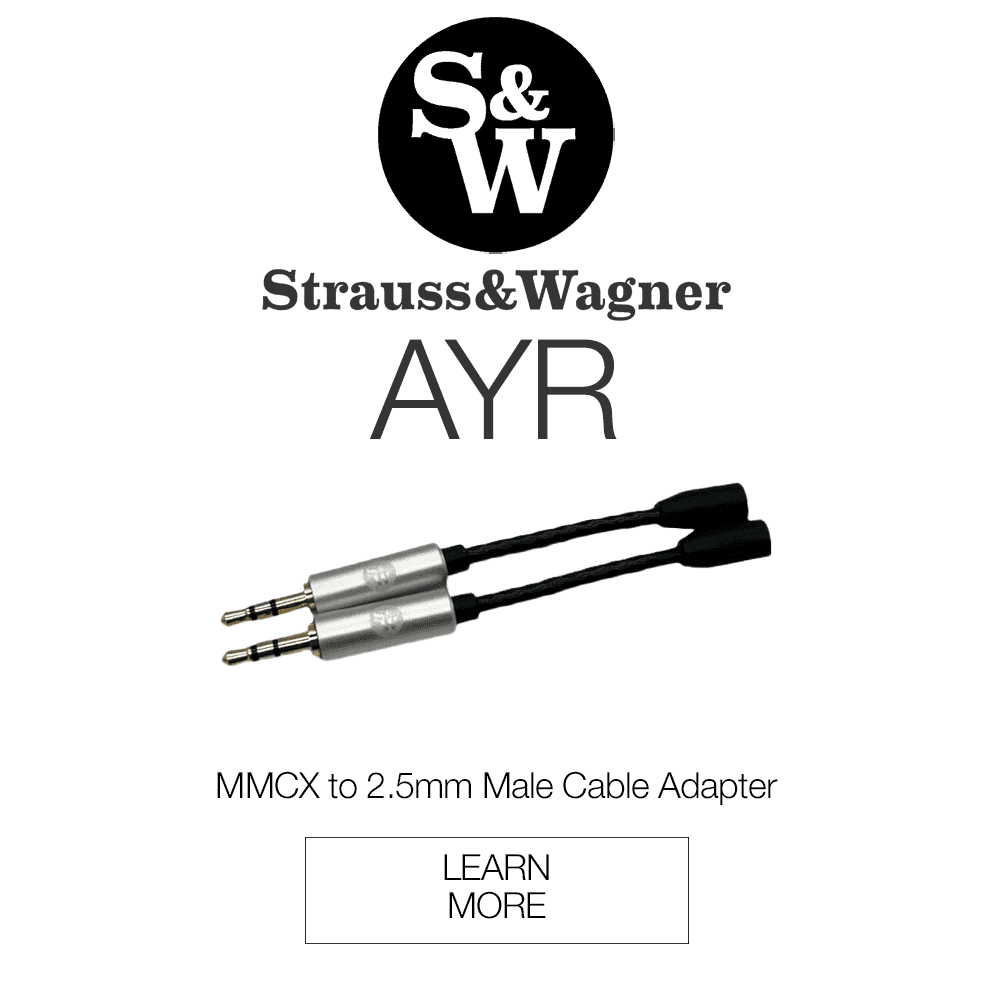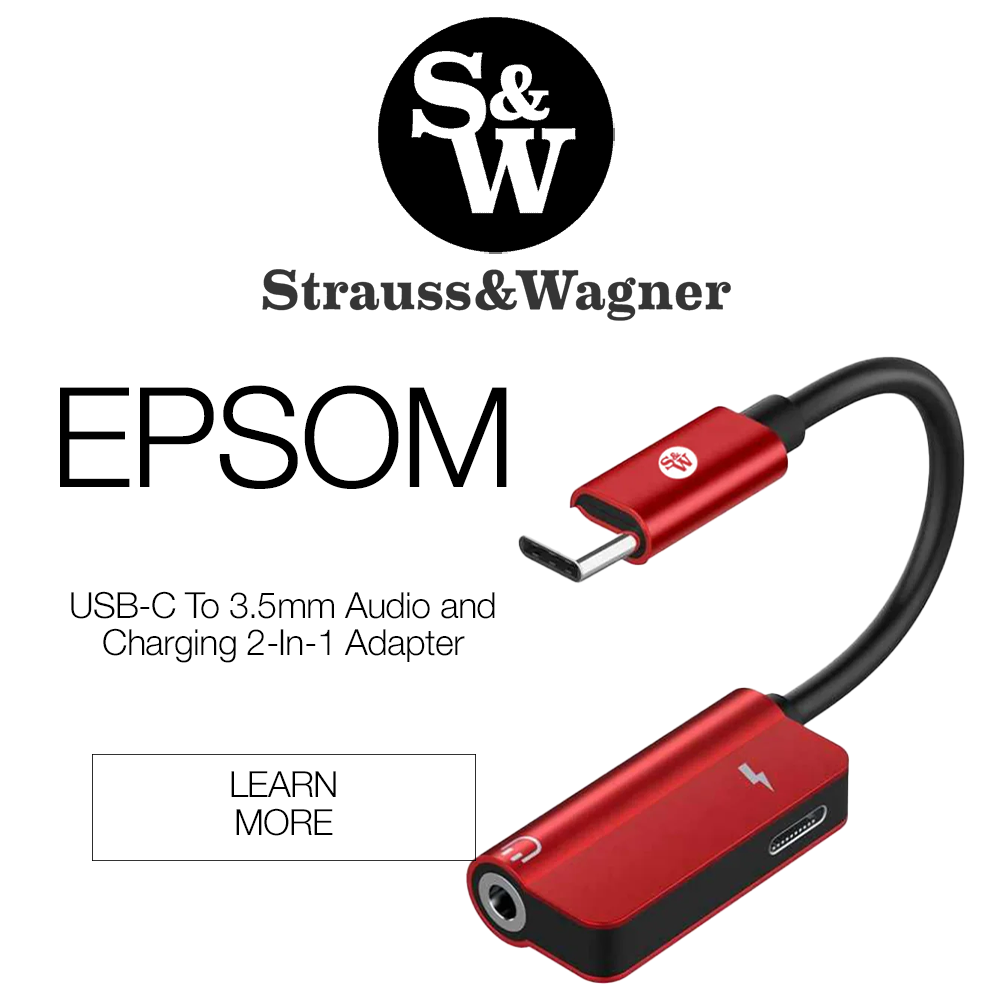JBL’s Quantum series is regarded as one of the best gaming headsets on the market. Today I’m going to focus on one of their newer wireless models, the Quantum 610. Boasting a slew of features, the Quantum series has become one of the biggest names in the gaming market. At $150, the 610 of JBL’s mid-priced options in the Quantum family. I’m going to see if they live up to the hype.

What’s in the Box
- JBL Quantum 610 Wireless headset
- USB-A to USB-C Charging Cable
- 3.5mm Audio Cable
- USB Wireless Dongle
- Windshield foam for boom microphone
- Quick Start Guide / Warranty card / Safety Sheet
- Storage Bag

Look and Feel
One thing’s for sure, Quantum looks the part of a serious gaming headset. From the mic, myriad of controls, and external braided connector wiring, this thing has a sense of purpose about it. The headphones have the option to use either a wired 3.5mm connection, or the included bluetooth receiver. The Left ear cup features a mic mute switch, a master volume knob, and a game/chat mix knob for adjusting the level of in game chat apps. The right ear cup has a power switch. The mic can be retracted for non-multiplayer games, which also acts as a mute switch, though I wish it was detachable. The headphones themselves feel incredibly durable, surprisingly lightweight, and very comfortable, perfect for long sessions of use. The right and left ear cups are clearly labeled. Once powered on, the JBL logo glows with RGB lighting patterns, which can be customized in Quantum’s included software.
Design
Quantum features comparability for PC, all current gen consoles, and Mobile gaming. The USB wireless receiver comes pre-paired with the headphones, but also allows for a wired 3.5mm connection. Quantum is Discord certified and integrates seamlessly into preexisting setups. The Maximum battery life is 14 hours with a 2 hour recharge time, which is a bit on the lower side, but impressive considering the power these things have. Quantum has 50mm drivers.
The JBL Quantum 610 has a frequency response of 20 Hz – 20 kHz and an impedance of 32 Ohms.
Customization Features
One of the most in-depth features of Quantum is its customization software: QuantumENGINE. While only available for PC, its settings can still carry over to other platforms. The interface is clean, intuitive, and looks cool; I feel like I’m in a 90s hacker movie when using the software. Once installed, QuantumENGINE allows users to monitor the current status of their Quantum Headphones (battery life, volume, etc) and customize features such as EQ, RGB lighting behavior, and spatial sound. The EQ has 10 bands at different points across the spectrum, and comes with multiple presets tailored for different gaming scenarios. The lighting section allows you to customize the color, flicker effect, and rate of change on the headphones’ external RGB lights. I personally didn’t notice the lights when wearing them, and turned them off to save battery, but still a very cool cosmetic feature. The mic settings include input gain, input level monitoring, and sidetone, which sends some of your voice input into the headphones when enabled. One of the biggest selling points is the customization of JBL’s QuantumSURROUND, which enhances the stereo field and enables 7.1 surround sound on the headphones. You can also customize the QuantumSURROUND experience by inputting the diameter of your head to properly tailor your surround sound experience. QuantumENGINE also allows you to save all of your preferences into different user profiles, perfect for sharing or having different presets for different scenarios.

Soundstage
Since Quantum’s 7.1 surround sound engine is one of the highlights, I’m going to assess the soundstage using that. Games have different soundstage requirements than other types of media, as they have to constantly give a sense of space around your character at all times. QuantumSURROUND does an excellent job at bringing depth and realism to the 3D space of the game. I became deeply immersed when listening in 7.1 and had an excellent sense of where everything in the game was. When compared to a stereo mix of a game, I honestly don’t know if I can go back.
Sound Response
Quantum has a great response tailored for gaming. The EQ settings are versatile and change the overall response so much that you can get a great listening experience for any game you’re playing. The lows are deep and powerful, but also don’t overstate, since lows in games are more used to indicate action. The mid range can be anything you choose to make it using the customization settings, and the highs are crisp and provide a ton of air when you need them to. The noise cancellation is fantastic on these and only serves to deepen your immersion.

Overall
JBL outdid themselves with the Quantum 610. Every aspect is tailored to make your gaming experience as immersive as possible. With a myriad of customization options, great feel, and top of the line sound, these are a great choice for both serious and casual gamers alike and will seriously improve every aspect of your overall experience.
|
Pros |
Cons |
|
|
You can buy the JBL Quantum 610 at Audio46
Compare the ranking of various headphones, earbuds and in-ear monitors using our tools.
Discuss this, and much more, over on our forum.
---MAJORHIFI may receive commissions from retail offers.