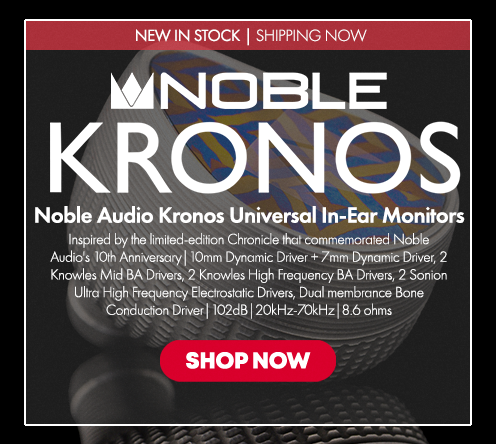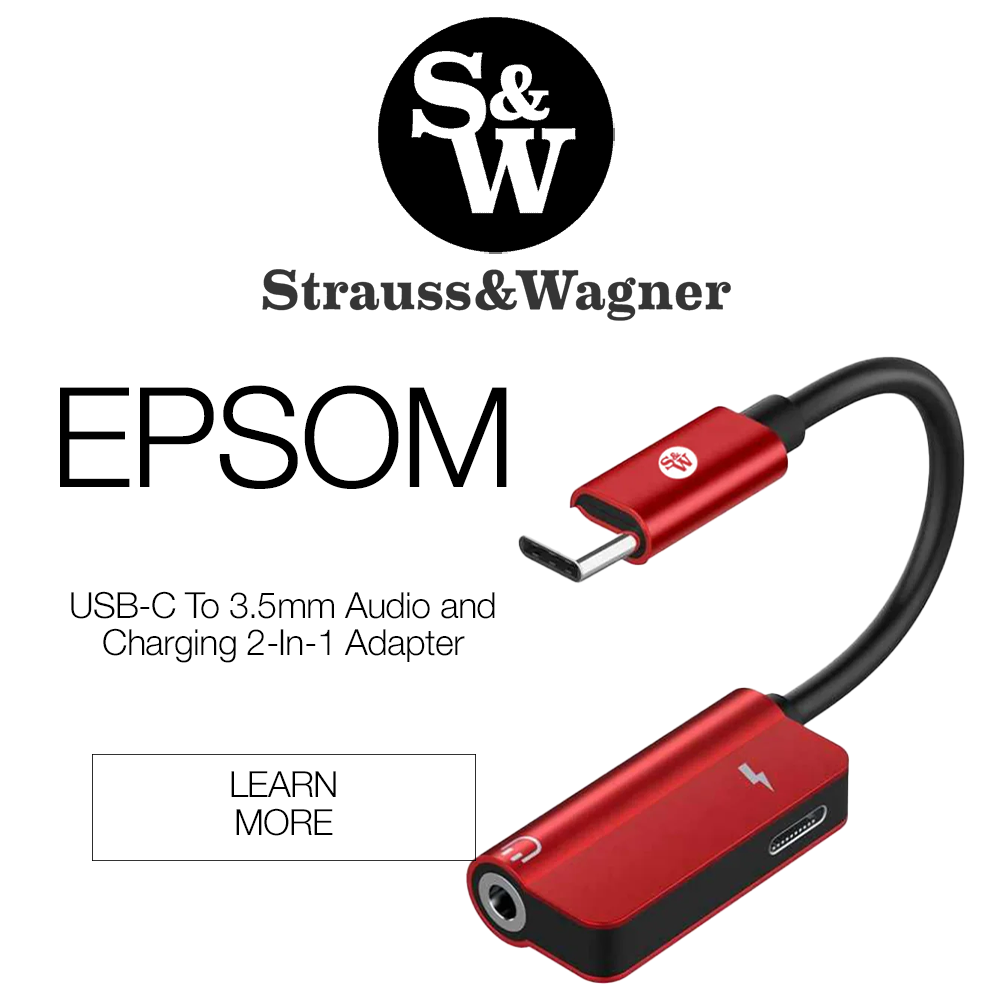Ladies and gentlemen and everyone in between, Shure recently released its first Bluetooth Remote and Mic cable for the SE series earphones! This is an exciting moment for the in-ear-monitor community because the price beat’s Westone’s equivalent by $50. But did Shure have to skimp on the quality in order to sell them for $99? Today I’ll try to find out by conducting the Shure RMCE-BT1 Bluetooth Remote+Mic Cable review.
Shure RMCE-BT1 Bluetooth Remote+Mic Cable Review
In the Box
In the box are all the standard necessities for a Bluetooth cable. No fancy presentation is needed. Inside is the cable, a clothing clip, and a charging cable (micro USB).
Design
As I unwrap the RMCE-BT1, I notice it seems strong and durable. The cable itself seems a little long but I’m not sure how it will bother me once I wear it. The battery pack attached to the cable seems a bit bulky for my taste but the remote, which has three buttons, is a comfortable size and looks easy to use. I disconnect some Shure SE215s from their original cable and snap on the Bluetooth cable. Just like the original cable, there are small etched dots to show you where to line the cable up to the earphone. They click on easily. The stiff coating by the earphones wraps around my ears comfortably.
Bluetooth
This cable, like the other Shure SE series, supports Bluetooth 4.1. I’m disappointed they don’t support aptX, the best Bluetooth codec out there right now, but I suppose I should wait to judge it until I try it. Regardless, the battery life is about 8 hours in total and when I turn the earphones on I hear a little voice tell me there are 6 hours remaining.
(For more information, check out Sade’s article explaining it here.)
Connectivity
The Shure RMCE-BT1 Bluetooth Remote+Mic Cable easily connects to my phone. I just hold the center button on the remote which puts the earphones into “pairing mode”. Then they show up in the Bluetooth section of my settings. A symbol pops up at the top of my phone showing the battery life.
Range
I placed my phone at the front of my office and began walking away to see how the Bluetooth cable would react. It had a surprisingly long range as I walked over 30 ft and around a corner before the signal started to break up. Impressive! Now let’s see how it sounds, especially compared to using a connected wire.
Sound
When I turned the cable on, I noticed a small, barely noticeable noise. I’m not sure if the noise is from the battery, but I know it is not there when I don’t use the Bluetooth cable. It is such a quiet noise that I don’t think most people would notice it, but for audiophiles and folks listening in a quiet environment, I figure it is worth mentioning. First, I’m listening to the SE215s. I’ve already listened with the original cable to see how it compares and I do notice a difference.
It seems like some of the dynamics are a little less distinct. The overall sound stage feels less clear, although it is subtle and I’m not sure I would notice it if I was trying to listen in a louder environment. I tried this method of listening on other SE earphones including the Shure SE315, SE535, and some Westone models including the W40 and W60. I found the same issues with all the earphones. There was less of a difference when I streamed music from Spotify, so it is possible there is a slight downgrade in quality using the RMCE-BT1 if you want to listen to bigger files.
Overview
Overall, I’m left wishing the Shure RMCE-BT1 Bluetooth Remote+Mic Cable supported aptX. But I think it is a nice product generally. It is an affordable way to convert your wired earphones into Bluetooth earphones. The cable is durable and is easy to use.
The Shure RMCE-BT1 Bluetooth Remote+Mic Cable is available for the best price here:
MajorHiFi may receive commission through retail offers.

MAJORHIFI may receive commissions from retail offers.