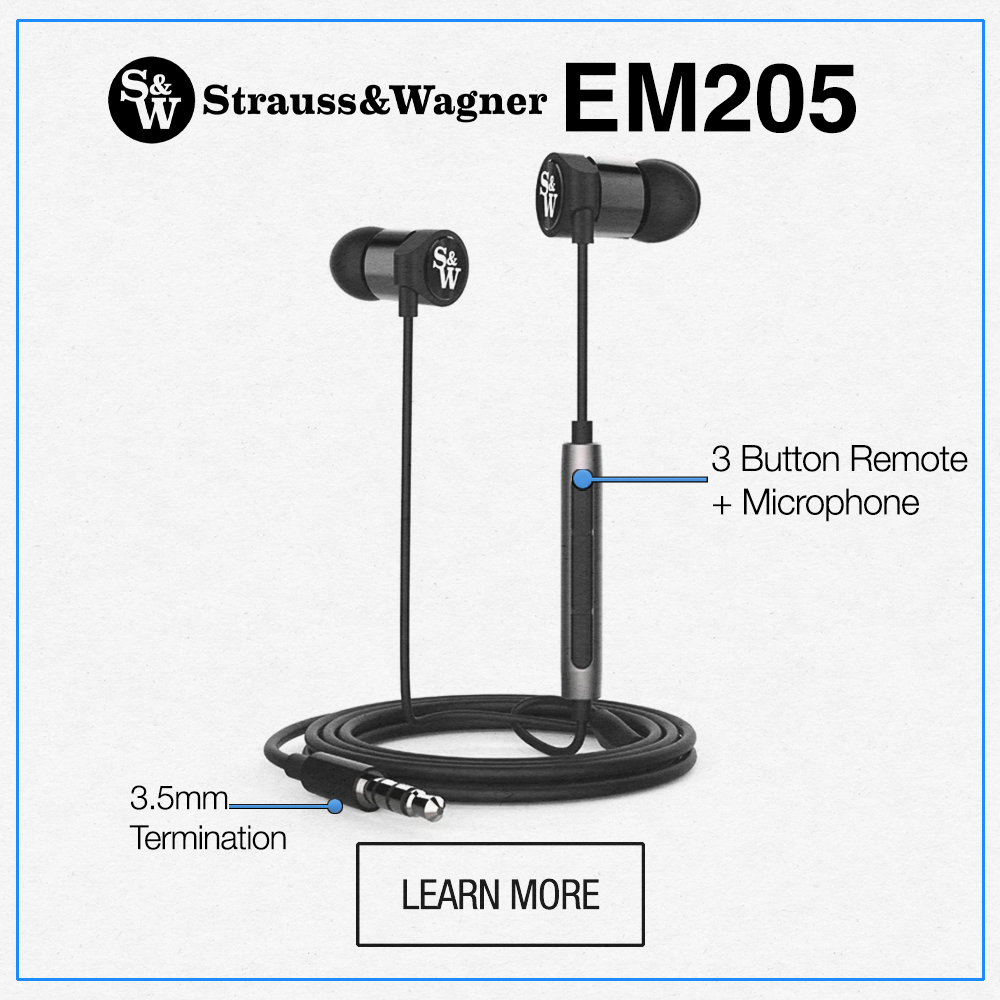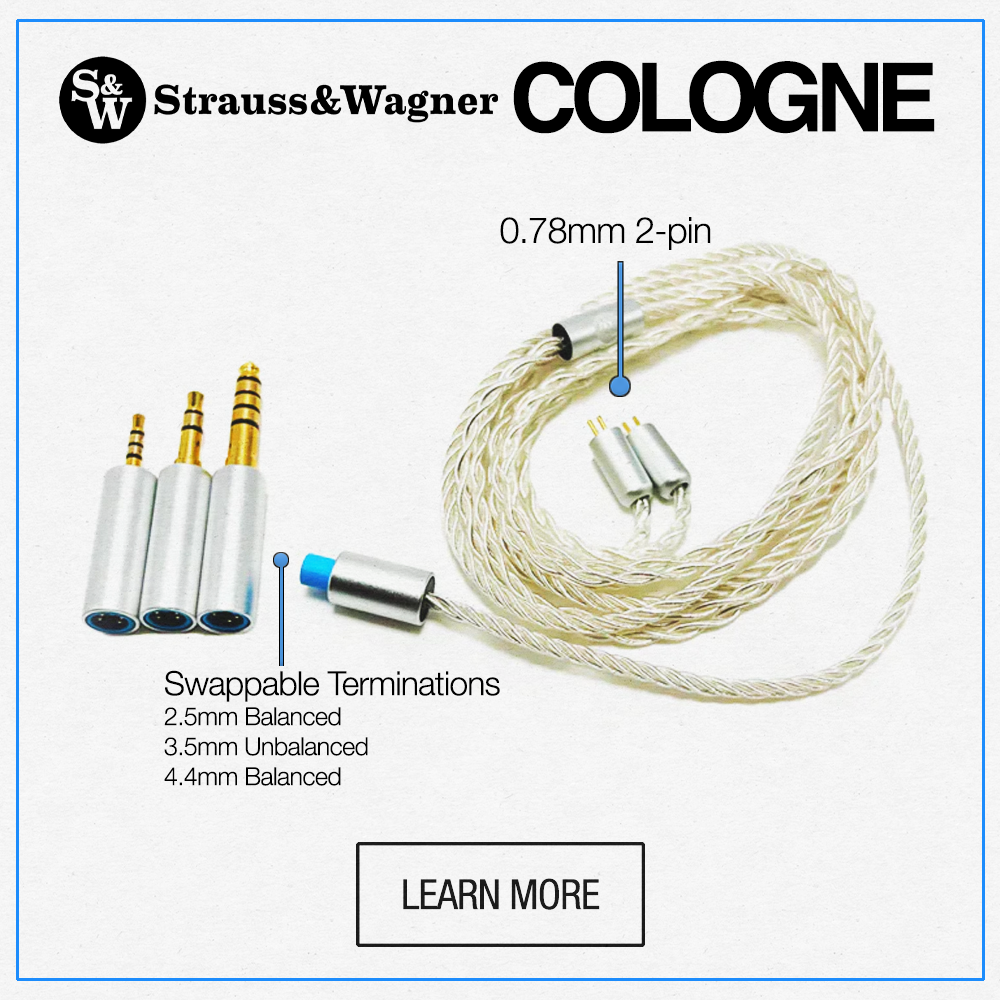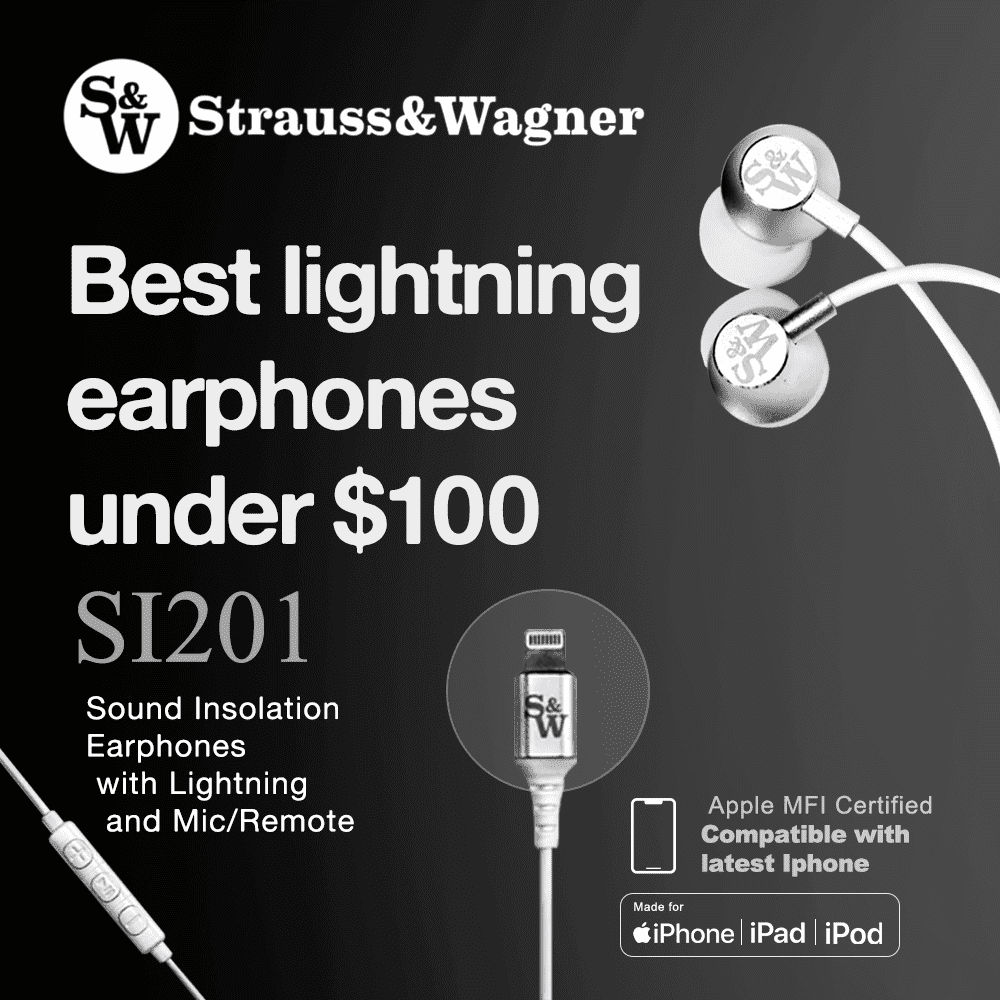SPOTIFY PREMIUM TIPS FOR ADVANCED USERS
The London based music streaming service Spotify is currently one of the top services of it’s kind and every day more and more music lovers are making the bold move to cloud based music. And for music listeners who want to eliminate ads, Spotify Premium is an affordable option at only $10 per month. But there are some interesting features to make your listening experience even more enjoyable hidden within the app that not all users are familiar with. Not too long ago I ditched my heavy and burdensome collection of compact discs in favor of cloud based listening via Spotify and in the process have learned about some of these cool features. Here’s some of my favorites that will help you get the most from your Spotify Premium account whether you’re an advanced user or just getting started.
MUSIC ON THE GO… ANYWHERE
Not everybody knows that subscribing to a streaming service like Spotify Premium means you can choose your favorite tracks or albums and take them with you on your mobile devices. This means you can save a bundle on your data plan by turning off your cellular service to the app. These days WiFi is everywhere and most likely at your home or office. By simply choosing your downloads while you’re on WiFi you can save that data for something more useful. Like watching cat videos on YouTube.
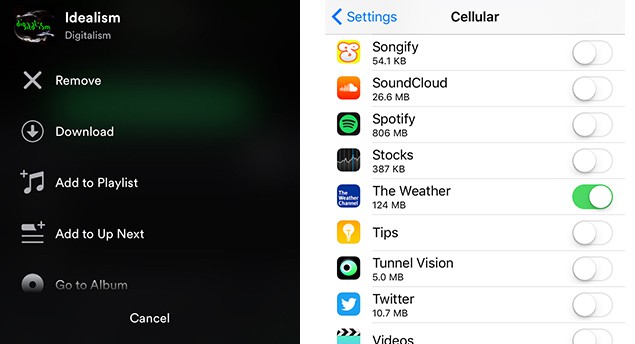
PLAYLISTS – THE MIXTAPE OF THE FUTURE
Back before the internet changed the world forever, music lovers would make collections of their favorite tracks on these crazy things called cassettes or tapes. For some it became a source of pride if you could make a worthwhile mixtape that your friends would listen to over and over. Well the mixtape is back… sort of. With the playlist feature, you can take your favorite songs and put them all together in any order you wish. You could even show off your musical nerdiness and make a list of your favorite 80’s one-hit wonders. You can make your playlists private (so nobody will know you listen to Taylor Swift) or share them with the world via Facebook, Twitter or url link. Anything available on Spotify is at your disposal. And trust me, there’s a lot!

ORGANIZE YOUR MUSIC PLAYLISTS
These days we’re so used to downloading an app to our phone or other mobile device and that’s everything you need. But with Spotify Premium, the app for your desktop computer is an absolute must-have to make your mobile experience the best that it can be. With the desktop application you have tons of features not available on the mobile app including the ability to customize your playlists.
For starters, you can add descriptions to your playlist letting everyone know what kind of music is in your playlist. And if that wasn’t enough you can add your own custom artwork to each playlist essentially branding your music tastes for the world. Plus with the Spotify Premium desktop application you can totally organize your playlists in any order and also put them into folders. This way you can place your favorite playlists at the top and drop your secret Justin Beiber collection into a folder at the bottom for later. All these changes will be visible to you on your mobile app once you’re out and about. Simple as that.

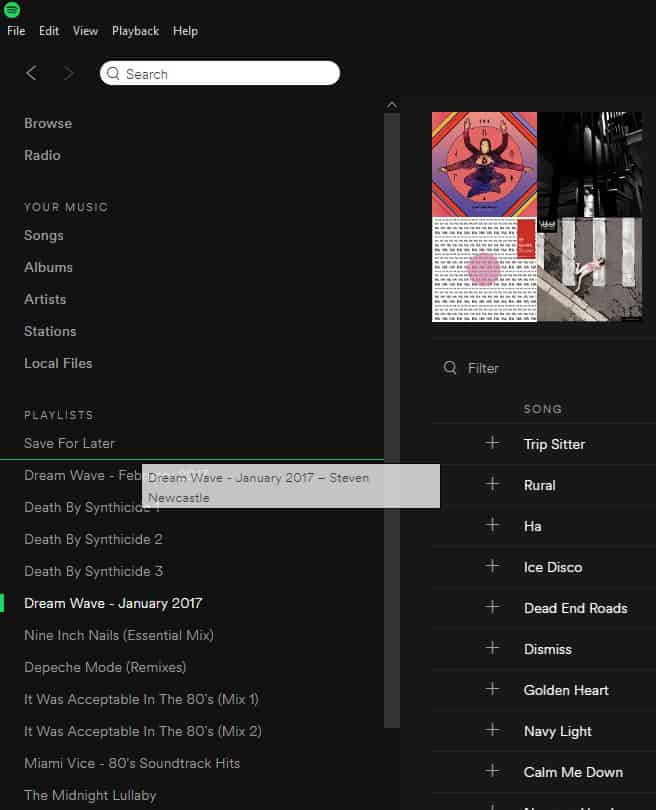
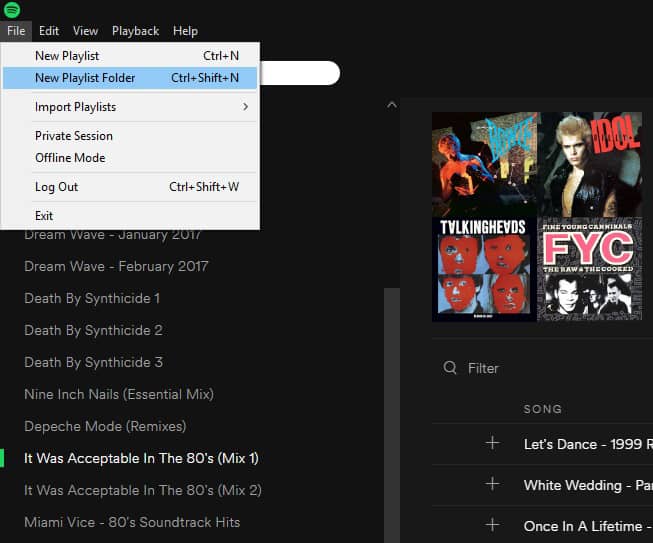
FIND LIVE MUSIC NEAR YOU
Living in a big city like New York there’s an incredible amount of live music happening every single day. Yet finding out that one of you’re favorite indie bands from out of town played 3 blocks away from your apartment last week is pretty common. There’s just too much happening and too many outlets trying to get your attention. Spotify has teamed up with Songkick to bring you useful concert information based on your location and the artists you follow. This information can be seen directly on an artists page as well as through the “Browse” feature. So far I’ve found this added feature from Songkick to be the best way to search for live local music as the Bands In Town application still has a lot of glitches to weed out causing serious issues.
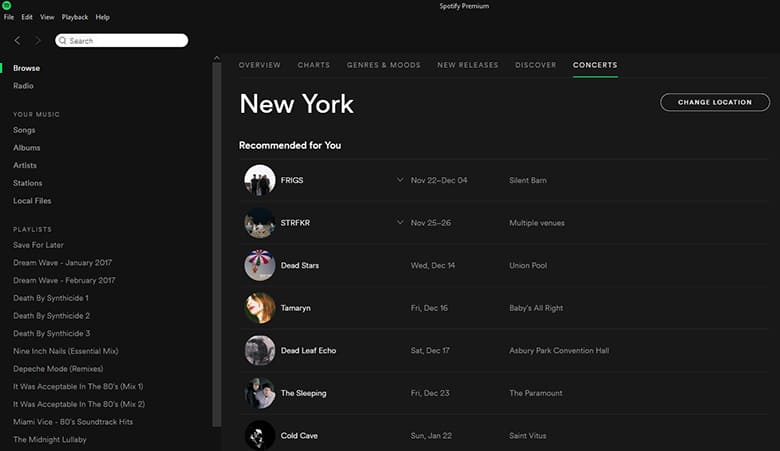
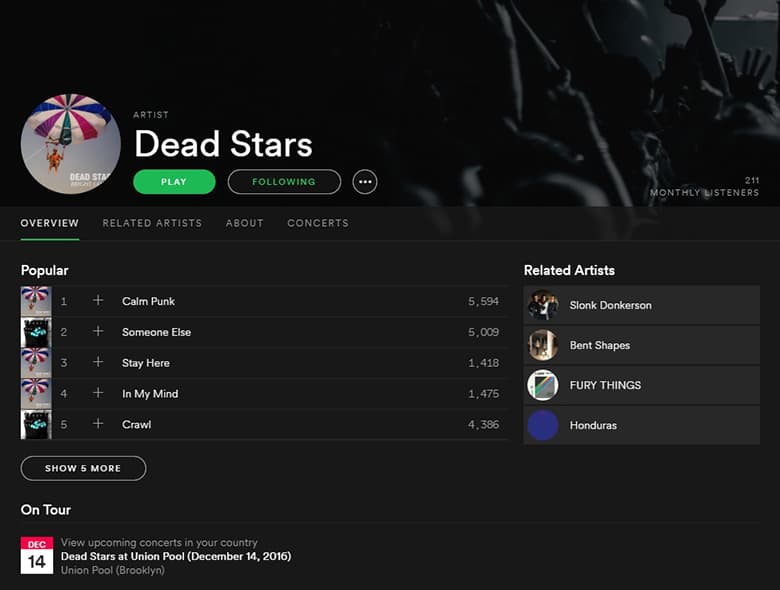
DISCOVER NEW MUSIC
I’m always looking for new artists and new music. This can be a time consuming task if you look at all the possibilities out there. But Spotify has been fine tuning their algorithms and I’ve found there’s a pretty wide selection of indie music out there within the app if you just know where to look. Most people have seen the ads for the Spotify Discover Weekly playlist created just for you based on your listening habits and the artists you follow. But I find it to be a little lacking with it’s suggestions and opt for a different outlet within the Spotify application. By selecting the “Browse” option from the menu and selecting “Discover” you’ll see a more relevant selection of albums and singles based on the artists you listen to the most. I regularly find incredible new artists from all over the world using this feature and find it to be the best way to discover new music without spending too much time.
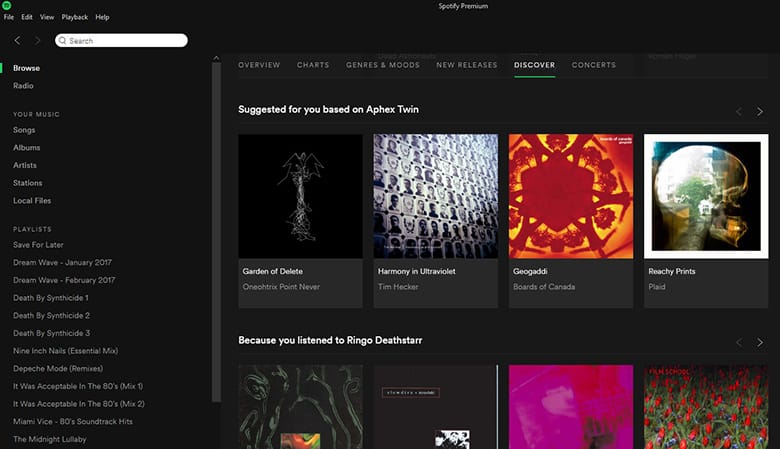
OVERVIEW
After using the Spotify Premium service for quite some time now I’ve found it to be one of the best and easiest ways to keep up with my favorite artists, find new ones and organize it all simply and with the least amount of hassle. And these handy features make it well worth the monthly fee. They often have special deals for first-time Premium sign ups. You can fond out all the details at www.spotify.com/us/premium. Let’s just hope it stays affordable and accessible for a long time to come.
Compare the ranking of various headphones, earbuds and in-ear monitors using our tools.
Discuss this, and much more, over on our forum.
---MAJORHIFI may receive commissions from retail offers.