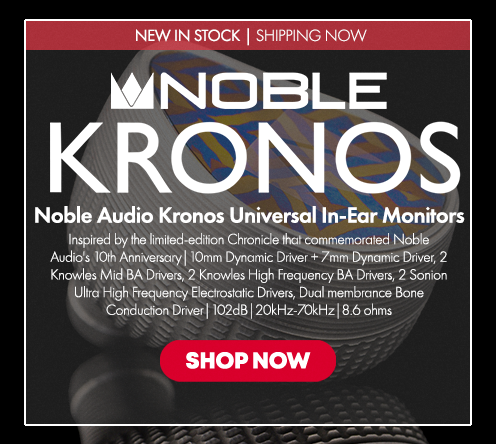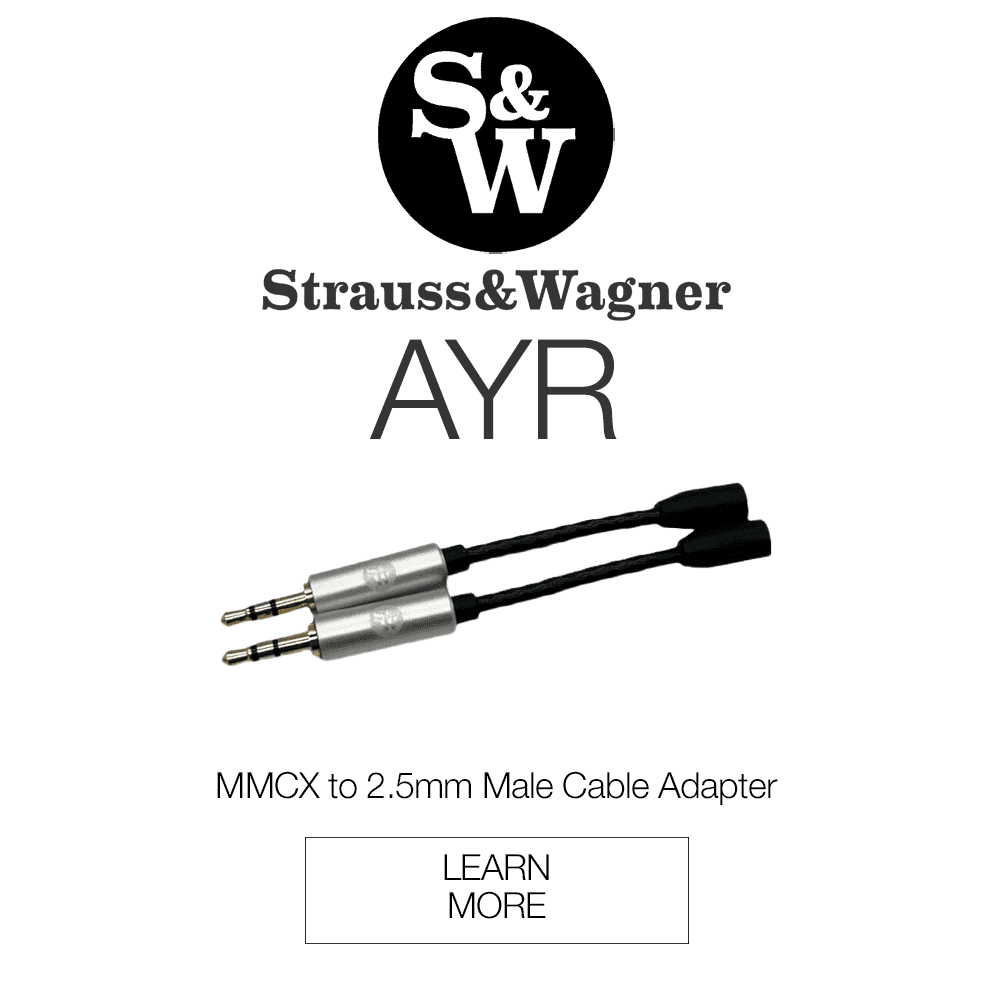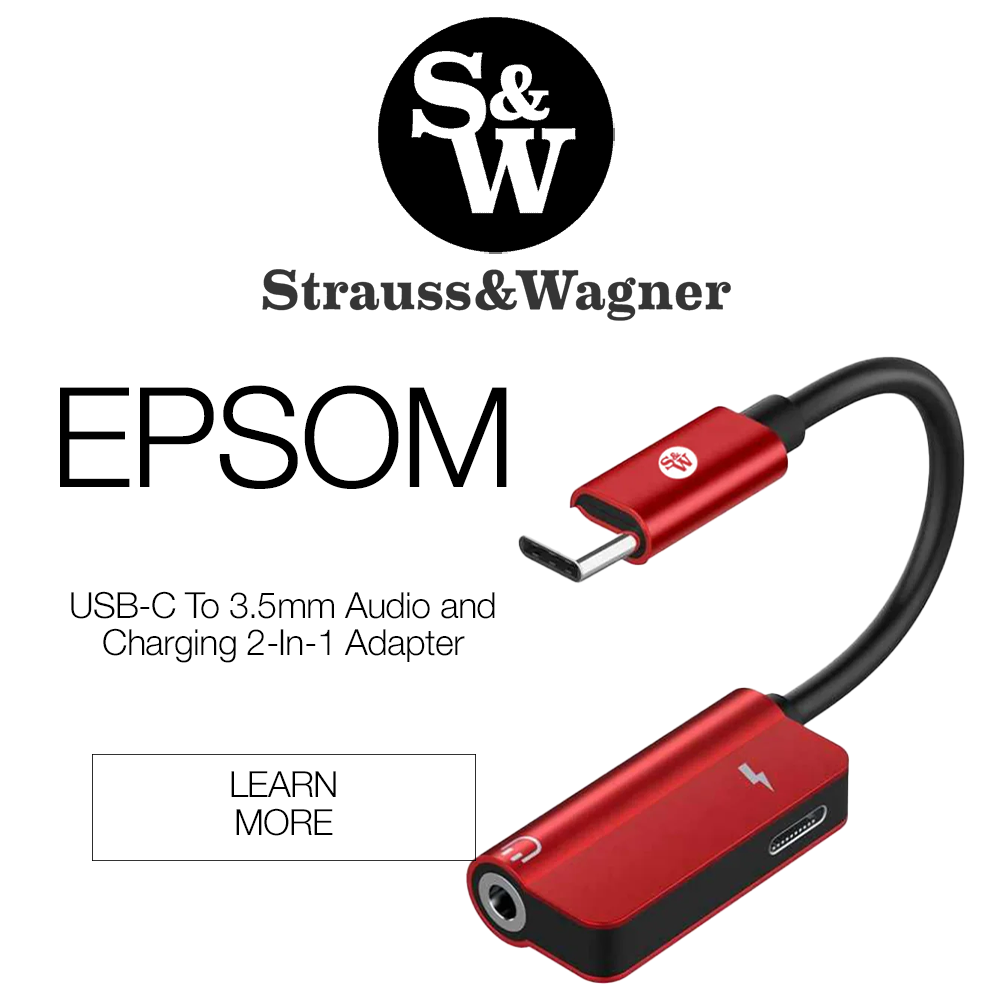I reviewed a pair of true wireless earbuds for Edifier a few months ago that I enjoyed quite a bit. The W24OTN is a fine pair of budget Bluetooth buds, so I was excited to hear what else they had in store. Now the NeoBuds S has arrived for me to try out, and I am looking forward to hearing what the difference will be for $179. There are a ton of features that are advertised, including a Snapdragon sound signature and EQ controls.
What You Get
- NeoBuds S earphones
- Charging case
- USB Type C charging cable
- Ear tips
- Drawstring carrying case
- User guide
Look and Feel
The build of these earphones is quite slick. They take on a stemmed design with an oval-shaped housing. It is a simple but classy appearance for a pair of wireless buds at this price point. Wearing them for multiple hours goes off without a hitch. No fatigue or extra pressure could be felt throughout my demoing.
Design and Functionality
Only a few other true wireless earphones can say that they have both a Knowles balanced armature with a Snapdragon CODEC. A 10mm dynamic driver is also included in this design. In terms of output, the NeoBuds S keep with the tradition of most wireless earbuds in that they get loud but don’t leave a lot of headroom. I got to a comfortable gain with just a single button press away from full volume. ANC helps a bit here, as it is quite strong for the price. You also get some environmental features like ambient sound and wind reduction. The app also hosts a plethora of different listening options, including EQ, dynamic sound mode, and game mode.
Bluetooth
The NeoBuds S supports Bluetooth version 5.2. After going through the pairing instructions, the connection is quick, and I experienced zero dropouts.
Battery Life
With ANC off, the NeoBuds S should last you six hours on a single charge. An additional 19 hours are granted when using the charging case. Using ANC, you will get about five and a half hours of playtime and 16 hours from the charging case. This is an average battery for the price, but I wish it was better considering the variety of good ANC earbuds with more playback time.
Soundstage
Before jumping into any of the specifics of the NeoBuds’ sound signature, you really need to adjust to the best settings using the app. The many noted features can change your experience significantly. When talking about the soundstage, I found it best to keep the NeoBuds S in dynamic mode. This way, the spatial imaging was as open as its potential allowed.
In classic mode, the soundstage appears on a flat plain, where sound elements don’t get the opportunity to stick out very much. However, in dynamic mode, the soundstage gains more dimension and specific instruments become easier to identify. Instruments and vocals are positioned with greater depth and more intricate layering. For a true wireless earbud, the NeoBuds S are pretty competent with its soundstage in dynamic mode. It doesn’t blow you away with out-of-your-head spaciousness though. The stage still feels mostly interior, but the NeoBuds S does a good job of organizing the sounds around you.
Low End
A lot of the response here is going to be based on how you customize the lows through EQ. I had quite a bit of fun with this, as the app gives you plenty of options for frequency range and Q factor. In its standard form, the bass is lean but well-controlled. There’s a good presence to it, and the resonance is natural. You’ll hear a fair amount of frequency content that aims to balance the sound signature rather than give it texture.
If you’re more of a bass head, you may want to make some adjustments. This makes the lows a lot more versatile, as the NeoBuds S responds well to EQ. I look for a bit more texture in my bass profile, and I found that raising the gain by about 3dB and setting the Q to about 1.0 gave me that tone. This way, the bass gave me more punch, and a smooth texture was added to give the lows more lift.
Mids
There isn’t much to the midrange in its default setting. They don’t receive much power, but certain details still stick out as clearly as they can. Instruments are displayed well but sometimes get lost in the background. Certain frequency bands need a bit of a boost to make an impression, and with EQ you can accomplish that. I added just 2dB and adjusted the Q factor to 0.7, and I was able to hear a bit more pop to the tone. Plucky details come through with more resolution, surprising me with their transparency. A much more fulfilling snap was welcomed to clean reverberant guitars and vocals can be even more elevated.
Highs
I knew I would probably need to adjust the highs the most on the NeoBuds S. Like the mids, most of its issues without EQ come from not being given enough drive. There’s no sizzle or snap to any of its responses, leaving an empty space. Thankfully the EQ can fill in some of that space, and add more crispness to the timbre. Adding 4dB gave me much of what I wanted from the highs, offering height and shine to vocals and instruments. There is a good fidelity to them and with gain adjustment, the frequencies receive enough power to make an impression.
Summary
There is a lot to like about the NeoBuds S. Being the second pair of earphones I reviewed from Edifier, I would say that the brand still holds my interest. The companion app brings a ton of customization options that let you control the sound profile in your own way. Getting the NeoBuds S to that sweet spot can be exciting, but you may wish they just sounded that great out of the box. For $179, these are a nice pair of earphones that offer quality features.
| Pros | Cons |
|
|
The Edifier NeoBuds S is available on their website here.
Compare the ranking of various headphones, earbuds and in-ear monitors using our tools.
Discuss this, and much more, over on our forum.
---MAJORHIFI may receive commissions from retail offers.