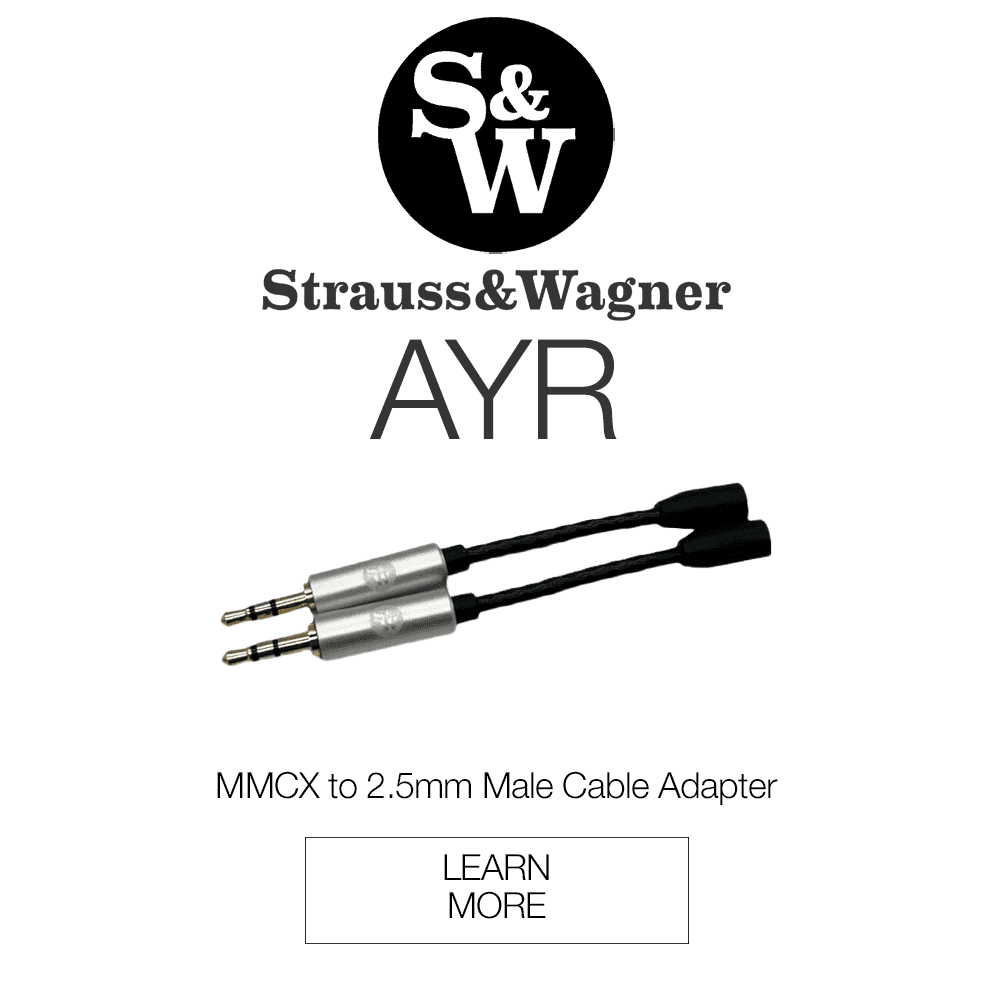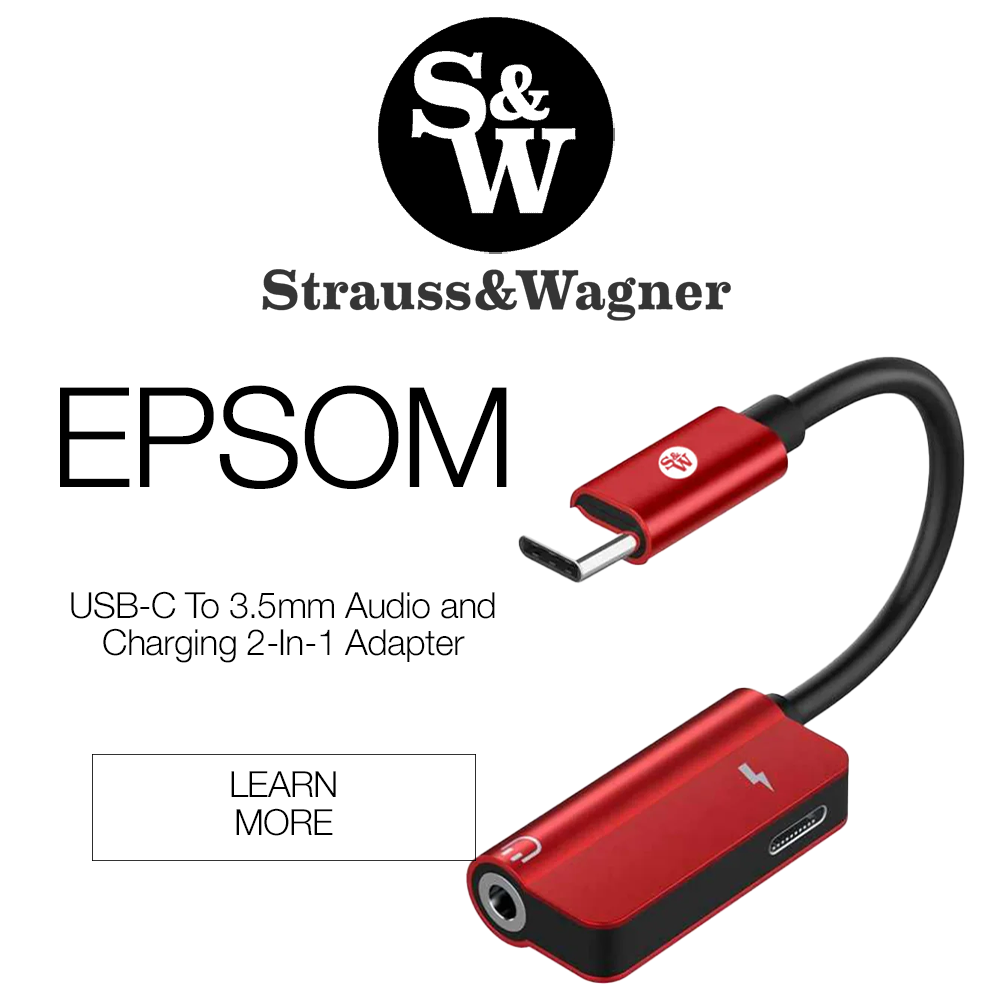Accessibility in the growing world of spatial audio continues to develop in interesting ways. Right now, you can find different plugins and platforms that will give your stereo projects a new dimension. APL is making that even more possible with the latest update to its Virtuoso software. Based in the UK, the Applied Psychoacoustics Laboratory (APL) at the University of Huddersfield has been at the forefront of sound technology since its inception in 2013 by Professor Hyunkook Lee. APL’s mission is to enhance audio quality through innovative psychoacoustic research, culminating in the launch of APL Virtuoso v2 — a powerful binaural audio solution.
What is APL Virtuoso v2?
APL Virtuoso v2 builds on over a decade of research, allowing users to mix and monitor immersive audio without the need for complex loudspeaker setups. Recently, they released an update introducing a few new innovative features to enhance user experience. Virtuoso v2 now features customizable audio settings with seven virtual room presets with 53 speaker configurations, and EQ for 100 different headphone models. One headphone specifically now gets seamless integration with Virtuoso v2, and that’s the Audeze Maxwell.
The software now allows you to work with that headphone’s head-tracking system, ensuring users enjoy an exceptionally immersive audio experience without complicated wiring or setups. This is thanks to Virtuoso’s cutting-edge technology powered by ASPEN, which allows the software to use advanced Head-Related Transfer Function (HRTF) settings. It allows for natural sound perception akin to listening in a real room, which is essential for achieving precise audio externalization, reducing ear fatigue, and enhancing the overall listening experience.
Virtuoso v2 For Audio Engineers
For audio engineers, APL Virtuoso v2 provides a powerful tool for monitoring mixes in diverse environments. Its realistic virtual loudspeaker setups make it perfect for delivering consistent, high-quality audio across various playback formats. Music lovers will appreciate the platform’s ability to mimic a professional studio experience, bringing tonal accuracy and immersion to their listening sessions. Translating headphone mixes to loudspeakers can be a frustrating process for some engineers, but Virtuoso v2 hopes to effectively bridge the gap whether you’re in the studio or working from home.
Hand On Impressions
For a little background, I mainly used Virtuoso V2 as a plugin for Pro Tools with Beyerdynamic DT 770 Pro headphones. My time with the software was spent using it with a current audio drama project I’m working on. This project consists of many layers of sound effects, background ambiance, music, and voice-over work. I thought this was a good opportunity to assess just what Virtuoso v2 could add to my mix. Installing the program is as easy as installing any plugin for your DAW. In my Pro Tools session, Virtuoso v2 showed up under the Sound Field category which is a sensible place for this plugin’s main function. I regularly use Imagers and stereo expanders for my projects, and now Virtuoso shares the same space.
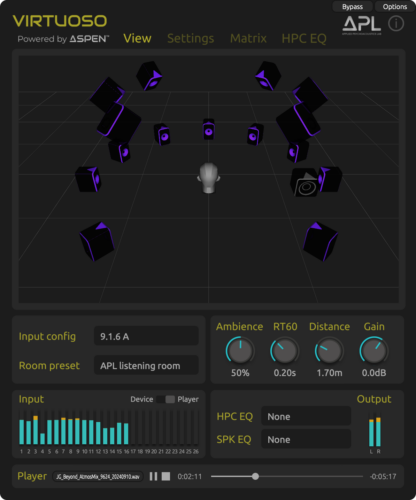
I started my testing Virtuoso by using the plugin as an insert on a 5.1 surround master track. At first, Virtuoso gave my mix an echo effect, which I did not find favored my mix well. However, sorting through a few presets and adjusting the ambiance knob made everything sound more natural. My DT 770s responded to the plugin in a way I never thought they would be capable of. Virtuoso individualized my channels into objects that I can solo and mute using the Matrix tab, highlighting just how much dimension the software is adding to your mix.
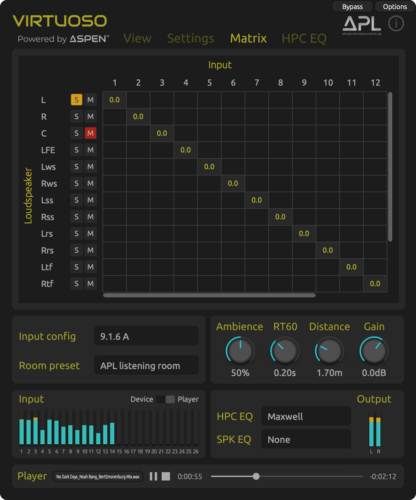
I found the effect to be most effective when linking Virtuoso to a Dolby Atmos renderer, where the virtualized objects gave my mix the clearest spatial precision. What makes it special is its EQ matching, which provides more accuracy and higher potential immersive properties. For example, soloing my background effects highlighted just how much more height is brought out. My ambiances are split into multiple layers that include different wind, crowd, and abstract effects that are all EQ’d in a way that separates them in my stereo mix. With Virtuoso, I got those layers to feel like they were right above me, acting as a dome that sat on the rest of my mix.
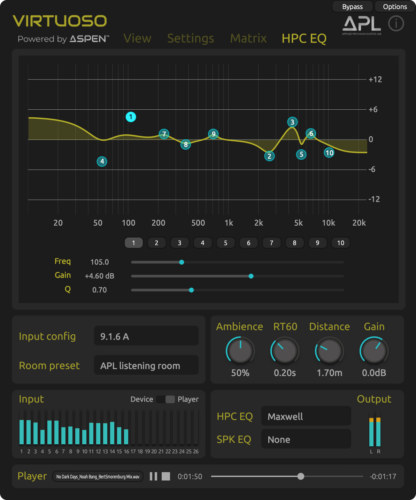
One of the features that I was excited to use with Virtuoso v2 was the new headphone EQ, where you can find the sound profiles of tons of familiar headphones. I was pretty awestruck by just how many different sound profiles there are, covering everything from AirPods to STAX headphones. Using the EQ isn’t going to transform my DT 770s into the Focal Utopia, but it will give you a reference for how certain frequency ranges would translate on those particular headphones.
Should You Purchase Virtuoso v2?
After spending a bit of time with the software, I was very happy with what Virtuoso brought to my project. While it may not work how you think it does at first, the interface is descriptive and user-friendly enough to guide you in experiencing the most immersive sound possible for your mix. Taking my Atmos session and transforming it into a binaural mix became a much easier process with just a few extra tools. The headphone EQ acts as a nice added benefit that expands Virtuoso into a reliable reference tool, making it a solid addition to your mastering workflow.
Check out APL’s Black Friday sale, where you can get Virtuoso v2 versions for up to 67% off.
Compare the ranking of various headphones, earbuds and in-ear monitors using our tools.
Discuss this, and much more, over on our forum.
---MAJORHIFI may receive commissions from retail offers.