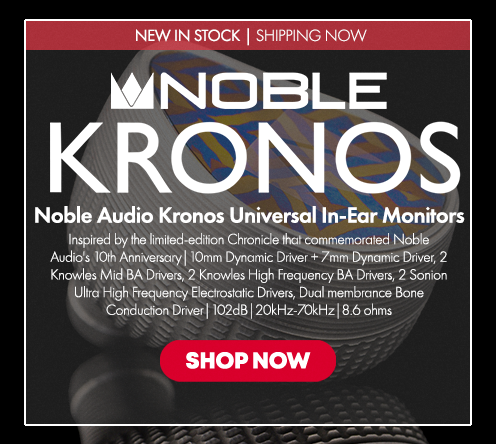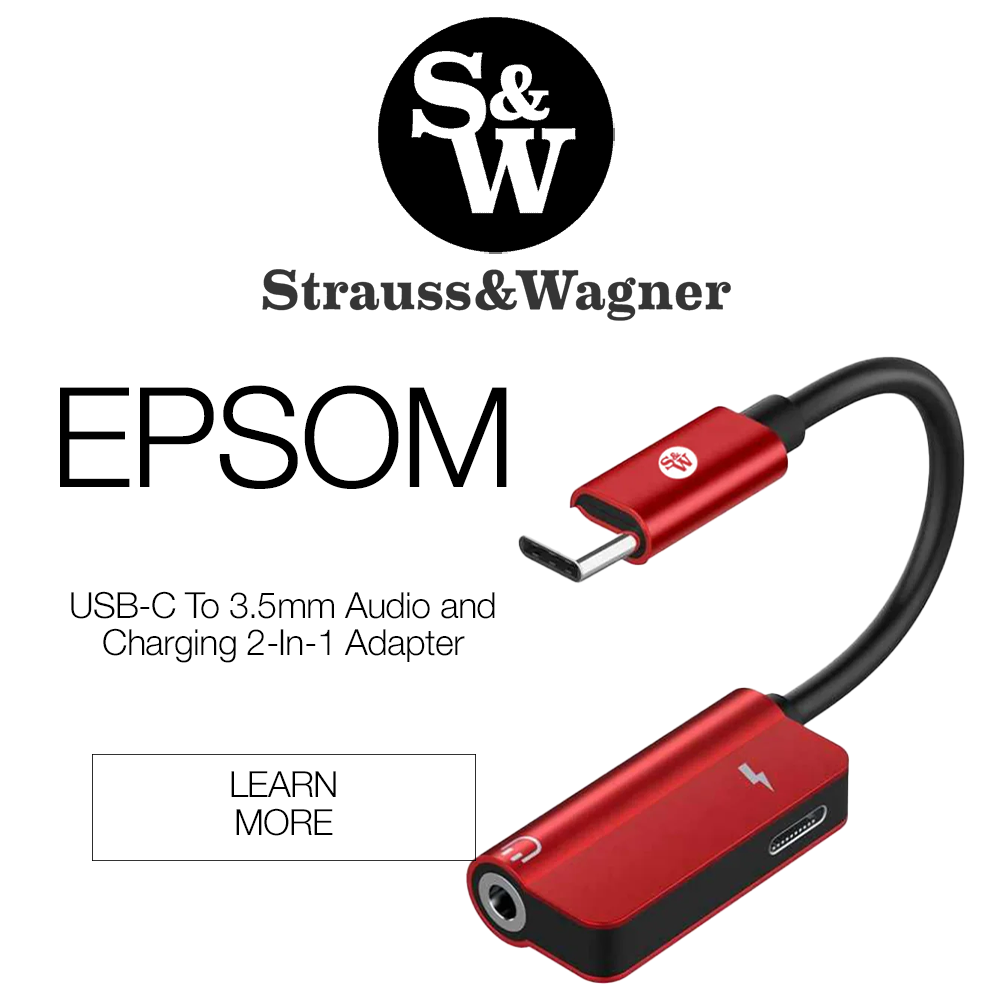A slew of new features have hit Apple smart products and it is all part of the iOS 10 update. Well, maybe not the frozen phone part…
iOS 10 Is Here, Freezing Phones Among Other Features
Per usual a new iPhone update means going through a day or two of hell before reaching tech heaven and this update is no different. Various outlets report cellphones becoming “bricked” by the new operating system. Apparently, the issue is fixed upon connecting to iTunes and then updating iTunes. Though, once the worst is over, there are a ton of new and fun additions to enjoy.
Let’s start with your lock screen. Remember when you’d have a ton of notifications pop-up on your iPhone (or maybe just a few) and you had to “X” them all out one-by-one in a single row? Consider this no more. The new lock screen displays multiple widgets on the lock screen which lumps notifications of the same widget together enabling users to clear multiple notifications at once. Basically, you can still use your cellphone even when it is locked. That being said, the home screen is also organized in the same fashion as the lock screen.
iMessage is now GIF-user friendly!
I love sending GIFs, but it can be a bit of a drag finding it online, copying it, then pasting it into iMessage. The updated texting feature allows users to directly share animated GIFs as well as links to articles, music from Apple Music, stickers, and games. *Cue me acting like the Jonah Hill gif above* Also, you can draw on your iPhone or iPad screen using your finger as a stylus.
Your camera roll is more organized than ever now with the ability to view photos by person and a more specific location than in previous operating systems. It looks as if iOS took notes from Instagram which uses a map and indicates exactly which photos were snapped where.
Default app deletion is possible. Yes, you can now delete those default apps that you never use like Stocks, Find Friends, Health, etc. Subsequently, this means more storage on your phone for apps you do use like Snapchat, Twitter, Instagram… 🙂
While web surfing via Safari, feel free to jump from your iPhone to iPad and vice versa since your smart devices will automatically sync to display the same web page. Awesome!
There’s also a bedtime feature added to your Clock app. It has a darker color scheme so its easier on the eyes when in use. Bedtime basically monitors/tracks your sleep and challenges you to go to bed and wake up at a set time every night based on your indicated preferences and reminders. Users can also set a wake up alarm and volume that is more subtle than the presets in previous iOS systems.
So these are just a few of the coolest features running on iOS 10, but there are more. Let us know what you think of the new update and happy exploring 🙂
MAJORHIFI may receive commissions from retail offers.