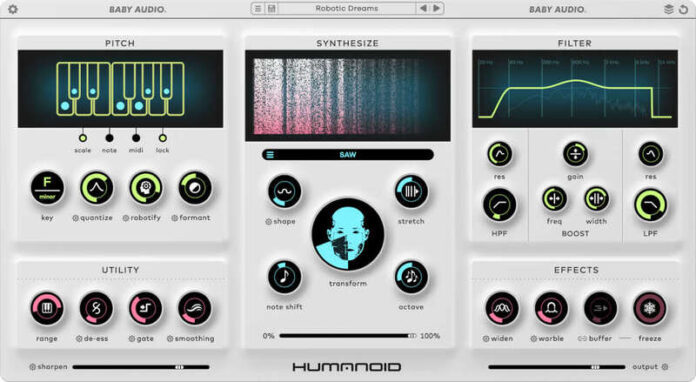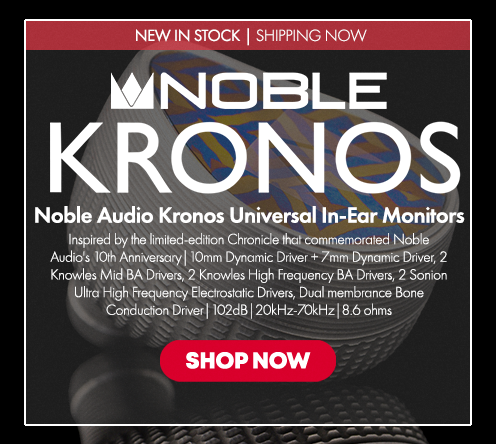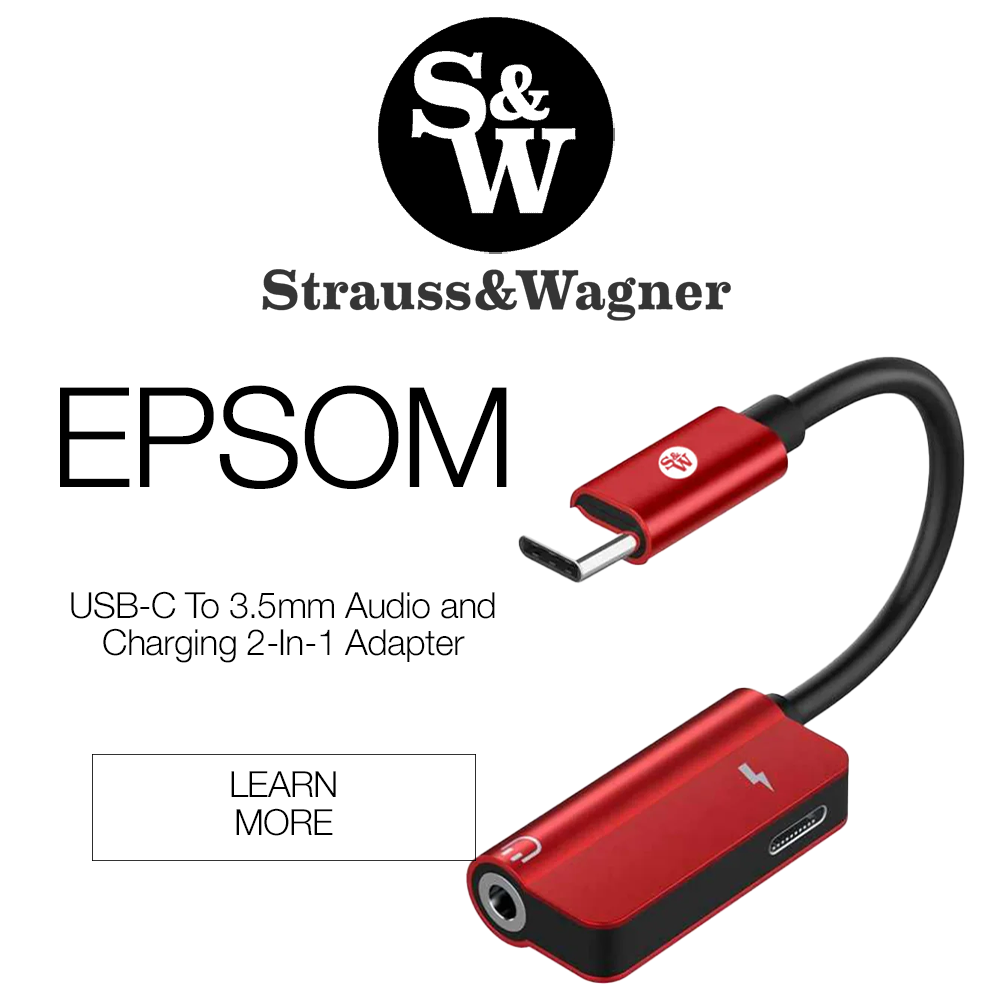There are tons of audio plugins out there that let you manipulate vocals in interesting ways. With the right tools, you can even take a voice and completely change its character, resembling something synthetic. That’s what Baby Audio’s new Humanoid plugin looks to achieve, giving you the tools to make your vocals sound robotic. It’s an over-the-top pitch corrector that will radically shift the presentation of your vocals.
How It Works
Humanoid uses an FFT-based re-tuning engine that allows you to modify specific elements of the sound, like pitch, filtering, and synthesis. With Humanoid’s pitch controls, you can correct your audio in exciting ways, such as correcting individual notes with Scale mode. This is a good way to match your vocals to musical keys in real-time. The wavetable synth takes the set pitch and resynthesizes it with selectable waveshapes. Using filters allows you to shape the tone even further with high and low-pass filters.
There are tons of other features that Humanoid offers that will continue to shake up your vocals. Here are some of the additional key features you can expect.
- Transform Knob: Morph between robotified hard-tuning and re-synthesized vocals to seamlessly blend between human and machine. Use the shape and stretch parameters to manipulate the wavetable and the note shift and octave parameters to fatten and shift the pitch.
- Effects: Humanoid’s effects section gives you creative tools to warp your voice. Widen makes the voice wider, while Warble offers spectral vibrato. Freeze is a unique stutter effect that can be synced to the BPM or programmed freely.
- Utility: The Utility section contains helpful tools for improving the results of the vocal processing. Limit the note range to improve pitch detection, add a de-esser to tame sibilance, and a gate to reduce bleed and background noise. The smoothing function reduces harsh harmonics for a more soft and relaxed re-tuning style.
- Presets: Humanoid comes with 180 presets from top sound designers. From classic hard-tuning effects to transformative vocal manipulation, you’ll find expertly built patches that work across a variety of genres.
- Sharpen: Enhance the vocal signal to achieve a clearer and sharper balance that will cut through the mix. Click the calibration icon to control the brightness.
- Output: Set Humanoid’s global output. Click the calibration icon to set the input gain and global dry/wet mix. Click+drag the bottom right of the interface to re-size.
- Settings: Enter the settings menu to show/hide tooltips, change the interface color, launch the quick-start guide, access resources and more.
- Buffer: Humanoid works by analyzing incoming audio in the spectral domain. Select the Low buffer setting to analyze a smaller window of audio for low latency performance, or select Medium or High for better pitch tracking at the expense of higher latency.
System Requirements
- Plugin formats: VST, VST3, AU, AAX (64-bit).
- Mac OS 10.11 and up (including Native Apple Silicon M1/M2 Compatibility).
- PC Windows 10 and newer.
- DAWs supported: All major DAWs, including Ableton Live, Pro Tools, Logic Pro, FL Studio, Cubase, Studio One, Bitwig, Reaper, Reason, etc
Humanoid costs $79, and is available from Plugin Boutique.
MAJORHIFI may receive commissions from retail offers.