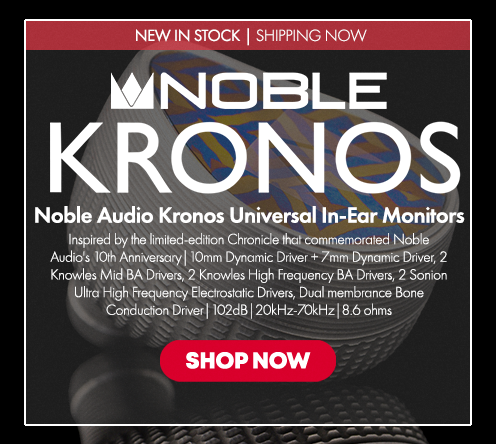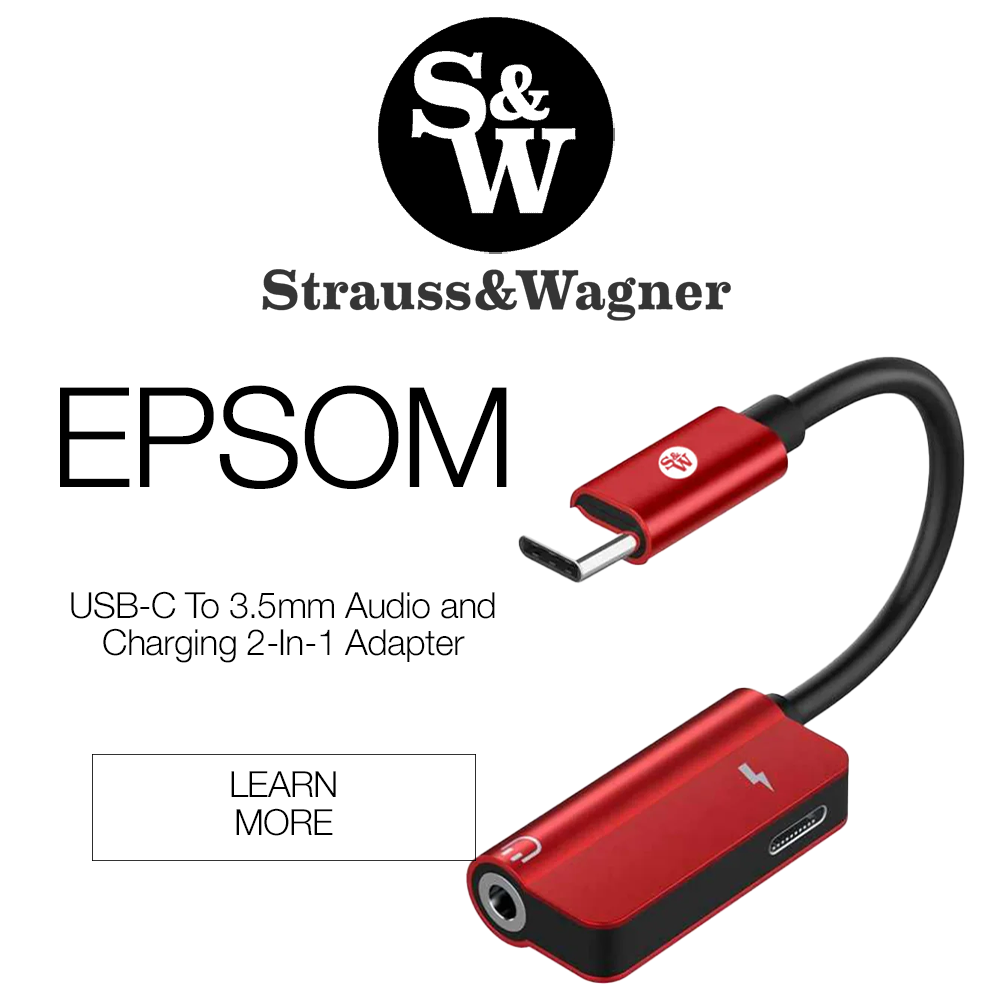If you have Sony TWS earbuds or wireless over ear headphones, you’ve probably noticed some updates. From an updated Sound Connect app to new third party compatibilities, Sony is upping their game across the board. In this article we’ll break everything that’s new for your headphones.
Google Find My Device and Fast Pair Compatibility
Along with their new LinkBuds S, the Sony WH-1000XM5 and WF-1000XM5 will both get Google’s Find My Device and Fast Pair compatibility. For those who don’t know, Find My Device is a very useful tool, especially for TWS earbuds that helps you find them when they get misplaced. When activated, it will play a loud tone through your earbuds or headphones so you can find where they might have been lost. There is a catch though: Find My Device only works through Bluetooth and when your device is connected to your phone. So this feature is great for an earbud misplaced somewhere around the house.
The WF-1000XM5 is also getting Fast Pair. This tech allows for a more seamless connection of earbuds to your device. This is already a commonplace feature in mid to high tier wireless products, and this update makes the Sony device more future proof.
Auto Switch
Another feature introduced is Auto Switch. This one is pretty cool. If you have multiple Auto Switch-enabled devices, like the WH-1000XM5 or WF-1000XM5, you can switch between the two by simply powering one off and the other one on. It’s a nice and convenient feature for people who are switching headsets often. Though users should note that Sony limits this feature to the XM5 and LinkBuds series products.
Sound Connect
Finishing up the barrage of updates is a new app: Sony | Sound Connect. Replacing the old Headphones Connect app, the new one boasts a mostly cosmetic overhaul. But that’s a welcome sign as the new app makes navigating all the settings and controls much easier. On the “My Device” page, you can find some commonly used controls. And down below, you also have a “Device Settings” dropdown which gives you more advanced settings like detailed EQ controls, noise cancellation optimization, and other controls like 360 degree audio setup.
Another nice feature is the Discover tab, which provides you tips for best ways to use the app and your devices. It also helps you track your listening activity which will help you tailor your music choices and listening style over time.
It’s nice to see this app overhauled to keep up with the modern headphones Sony produces. With the added features we discussed above, having a more concise and easy-to-use app makes controlling Sony’s devices much easier.
Final Thoughts
It’s really great to see Sony keep upgrading their products as new technology becomes available and standards. With updates like these, Sony users can be sure they’ll always be at the forefront of wireless tech. You can update the firmware for your headphones through the app.
Sony wireless headphones and earbuds are available at Audio46.
MAJORHIFI may receive commissions from retail offers.