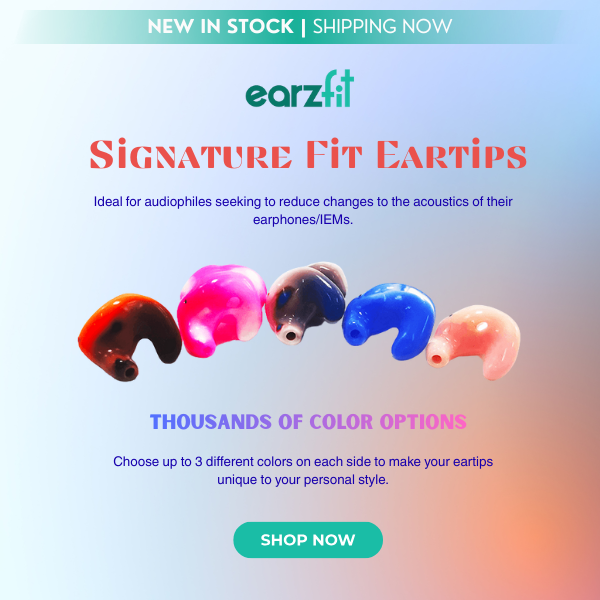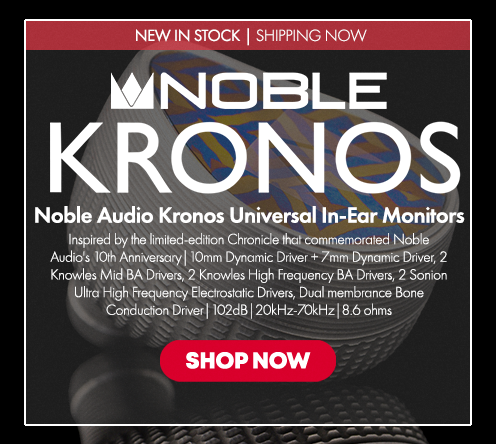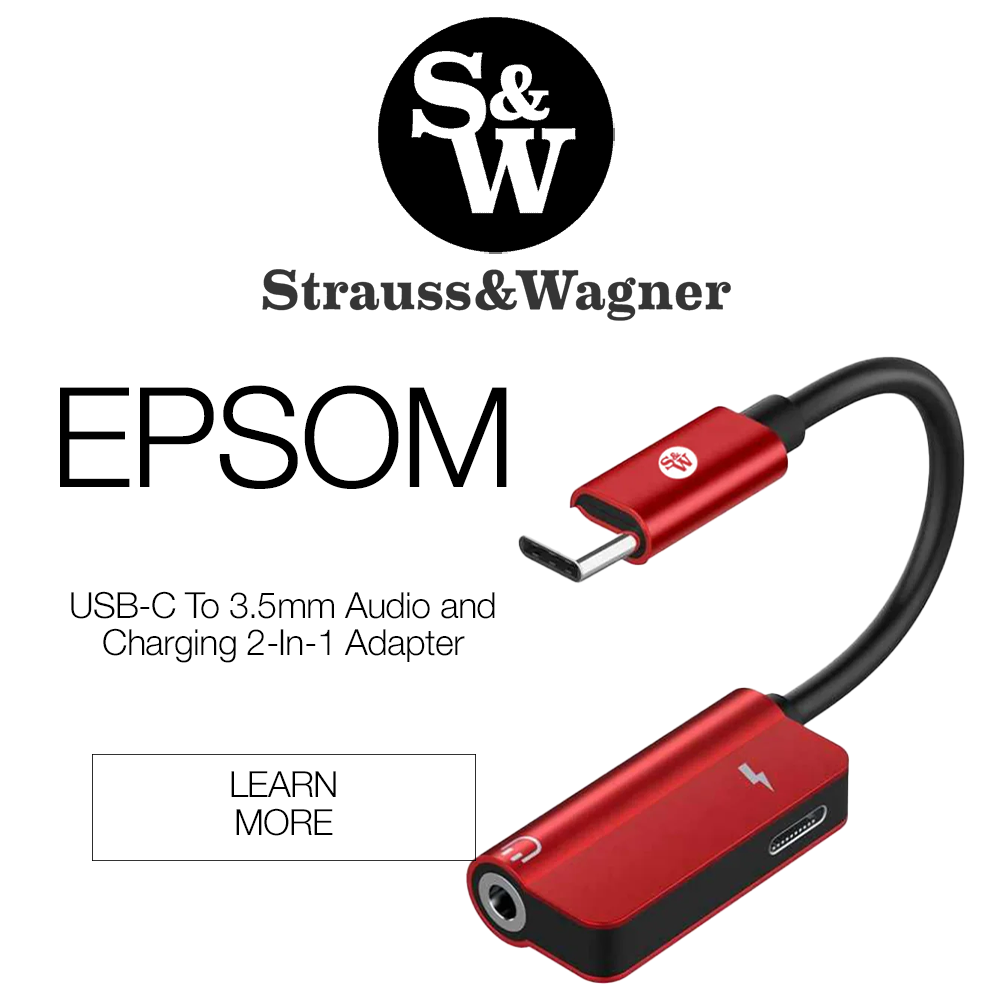These days everything is getting taller, thinner, faster, stronger… *Cues Kanye West’s “Stronger”*… including the already tiny and portable Universal Serial Bus drive, better known as a USB. The latest make is Type C which has lead to people asking “What is USB Type C?” Well, its time you found out.
What is USB Type C?
This type of connection was designed 21 years ago as a means of connecting computer peripherals (keyboards, pointing devices, digital cameras, disk drives, and more) to a personal computer either to work in conjunction with the computer or draw power. Today, USBs are more widespread and found on a number of different items ranging from cellphones to computers and so forth. Most recently, a new type of USB plug has been introduced (Type C), but to understand it you must first understand what a Universal Serial Bus is and how it works.
Universal Serial Buses are identified by both letters and numerical values. USB standards are represented by numerical values while the type of port and plug are indicated by letters. USB 3.1, 3.0, and 2.1 refer to different iterations that have been optimized to improve upon speed with the most recent and fastest being USB 3.1 released in 2013 with a speed of 10 Gbits/s. Prior to that, we saw USB type 2.0 was introduced in April 2000 at a speed of 480 bits/s. It was followed by the drastically improved USB 3.0 with a speed of 5 Gbits/s in 2008. USB 3.0 are what most modern day computers are using – normally identified by a blue tongue.
Now, let’s get to the big talk of the town – USB Type C. This type of USB is changing the game with its slender design and universal connection – it can be inserted either way into the port. Apple along with other companies are adopting Type C for its ability to supply bi-directional power meaning it can charge the peripheral device, when applicable, and a peripheral device could also charge a host device.
CNET also explains that a “Type-C USB and USB 3.1 are backward-compatible with USB 3.0 and USB 2.0. In a pure Type-C USB connection, the Type-A ports and plugs are no longer included. However, you’ll find compatible Type A-to-Type C cables. On top of that, there will be adapters to make Type C hosts and devices work with existing USB devices.”
Did we answer the question “What is USB Type C” for you? Let us know down below.
MAJORHIFI may receive commissions from retail offers.