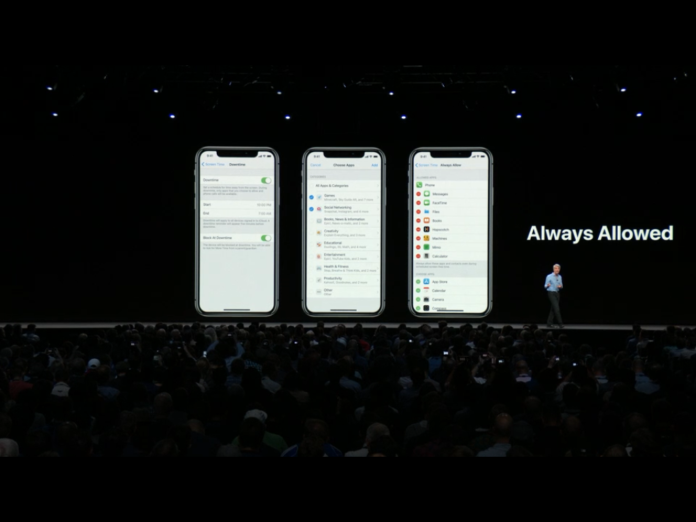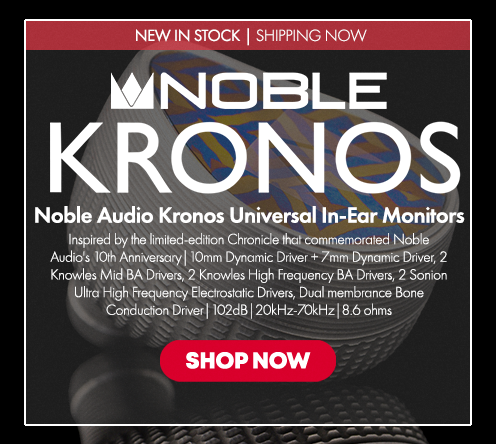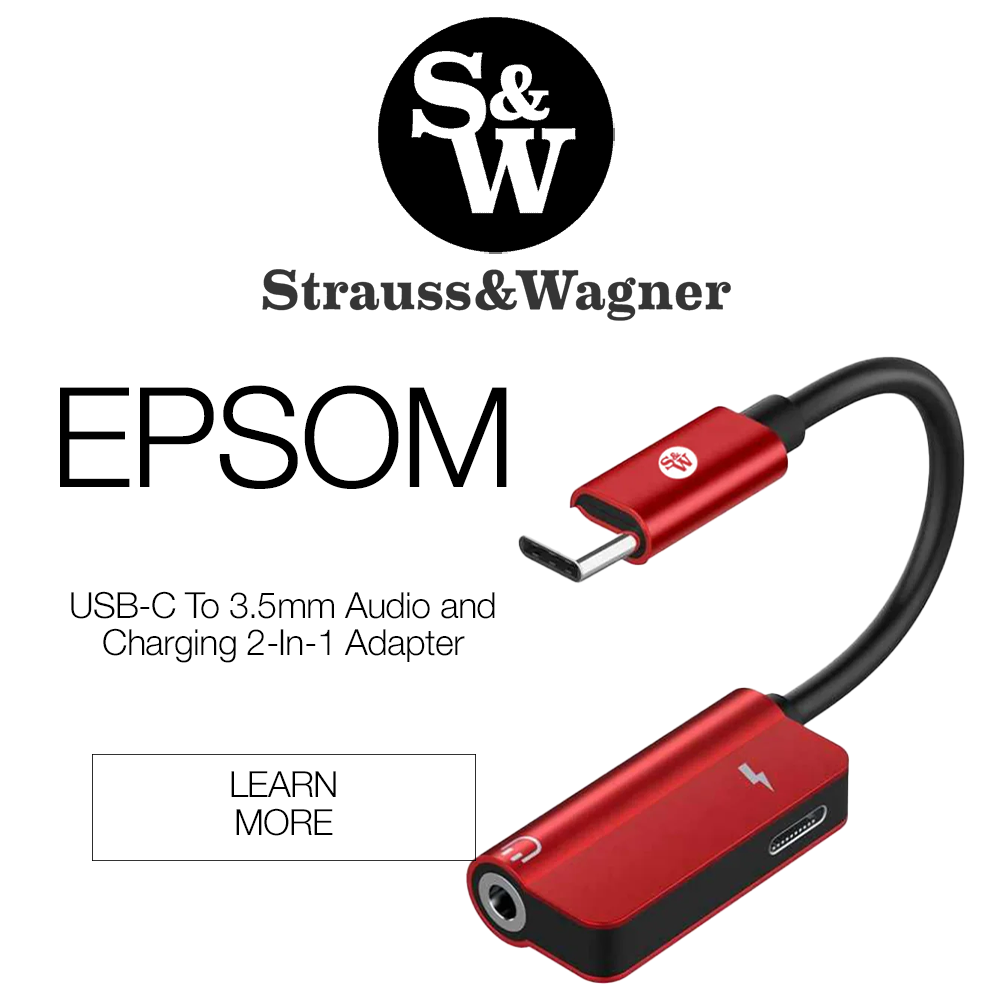Announcements regarding iOS 12 were finally released today during Worldwide Developers Conference 2018. The exciting event draws thousands of developers to San Jose to learn and try out the latest Apple tech before it hits consumers. These are all the new announcements made during WWDC 2018 regarding the iPhone and Apple iOS 12.
Apple iOS 12 Designed to Improve Time Efficiency, Parental Controls
The new system will be faster and more responsive and it will be available for download across full range of Apple devices.This is the largest base ever supported by Apple release and it is designed to greatly improve the eldest Apple devices. For example, iPhone 6 Plus will benefit with apps launching 40% faster, keyboard 50% faster, and sliding photo 70% faster. Remember when your phone used to get really hot and freak out and die when you tried to perform too many tasks at once? Well, the system is better prepared for these moments of overload. CPU’s typically gradually ramp up power which is why battery life was sucked dry. The latest system has been optimized to hit the highest state of efficiency immediately and then lower itself to save on battery life. Cool!
There will be more search refinements in photo. New tab called For You will be added and it showcases featured photos and suggestions like looping live photos and applying a new portrait effect. In “For You” they’ve added sharing suggestions. For example, your phone will suggest the best photos from an event and who from the event was there and suggest sharing it with them. The photos are shared in high resolution and encrypted for privacy. Also, when your friend receives the photos, their phone intuitively suggests which photos to share back with your friends.
Siri has been enhanced by way of another feature and app called Shortcuts. This app will allow users to create shortcuts for any app. Siri basically acts more like Google Assistant in your Google Mini. For example, with quick shortcuts to Siri you can assign your own phrase. For example, Tile makes little Bluetooth attachments and an app so you can easily find lost keys or a wallet. With Shortcuts you can create the shortcut phrase “I Lost my keys” which allows Siri to launch Tile and move on to locating your keys. Another example is if you use a certain app to purchase groceries and tend to buy the same items over and over. You can crate a shortcut of “I need groceries” in which Siri can take a step towards purchasing them for you. Running late for a meeting that’s on your calendar. Siri knows and will launch with suggestions to either let the organizer know or call into the meeting. Pretty cool – and awfully similar to Google, amiright?!
Shortcut also takes things even further. You can use it to access travel plans without going through extraneous emails to find the address of the hotel you’re stay at on vacay or you can create an entire after work routine in which you say “Heading home” and Siri knows to execute everything on your list as long as it’s all tied to an app. This could include turning on your favorite radio station on an app, turning on the fan in your house, texting your sister, and so forth.
News has been redesigned to allow for easier use and accessibility. you’ll find stocks and stock graphs right alongside your top news stories. iOS 12 will add Apple News and Stocks to iPad.
Voice memos has been completely rebuilt to make it easier to use. Voice memos also available in iPad.
Apple Books will feature a really pretty “Reading Now” display with a preview of the book so you can easily pick up reading where you left off. There’s also a new Book Store to make browsing new books easier as well.
Apple CarPlay supports maps as well as third [party navigation apps like Waze and Google Maps.
There’s also a comprehensive set of apps to eliminate distractions for better time management and life balance.
Do Not Disturb can be set during bedtime and your phone display will not detail all of your notifications until you are ready. In the morning you can be eased into your day and tap when you want to see notifications. Do Not Disturb has also been made easier to use and users can also set an end time for this period. If you’re playing with your kids at the park, turn on Do Not disturb until play time is over so you aren’t distracted by app notifications. The same can be done for meetings too.
Notifications now feature instant tuning which means when users press in to a notification, from that screen users can decide to immediately turn the following notifications from that app off or through a filter. Siri will also suggest to turn of notifications from apps you’re no longer using. Notifications will also be grouped together so instead of seeing a lengthy stream of text messages they will be grouped on your notification screen. Phew! That shock of seeing 5,000 text messages after you’ve gone off the grid for a single hour is over!
One of my favorite features is a new app called Screen Time and it gives detailed insight and control over how you spend you time. Every week you can receive a weekly activity summary of how you used your iPhone or iPad as well as a full activity report. It’ll show the summary of app usage. and how often per hour you are picking up your phone, how often opening an app (cough, Instagram), and what apps are sending you the most notifications. You can set parameters for yourself and receive warnings when you’ve nearly used up all of your allotted time for that activity. Ex: “5 minutes left or Instagram” was flashed on the screen during WWDC 2018. This will be able to be used across all apple devices. This was especially designed with families in mind and allows for parental controls over their childrens’ phones. Parents can receive updates to their own device of what their child is opening and using the most on their respective devices. The controls allow for only so much time of a certain app as set by the parents. That means 1 hour of Instagram a day and more “learn to code” app play time. I feel as if this feature and shortcuts will be the most advantageous as we move forward in an technologically advanced and social-media engrossed society.
Four new Animojis were introduced to include a ghost, koala, tiger, and T-rex. The new animoji update allows for better tongue detection. Also, Apple copied Bitmoji and launched Memoji which allows users to make a version of themselves, and dress it up or down however they’d like.
Lastly, there is a Grouped FacTime feature which can be accessed via iPhone, Mac, or iPad. Audio can be used on the Apple Watch. What’s cool about group FaceTime is also the ability to use animoji as well.
Augmented reality is also another feature. thing when it comes to gaming. Users can use their players to interact with their AR environments but even more intuitively in which they can peer inside buildings to see more animations as well as interact with other characters in the AR world.
Apple has certainly outdone themselves with iOS 12.
MAJORHIFI may receive commissions from retail offers.