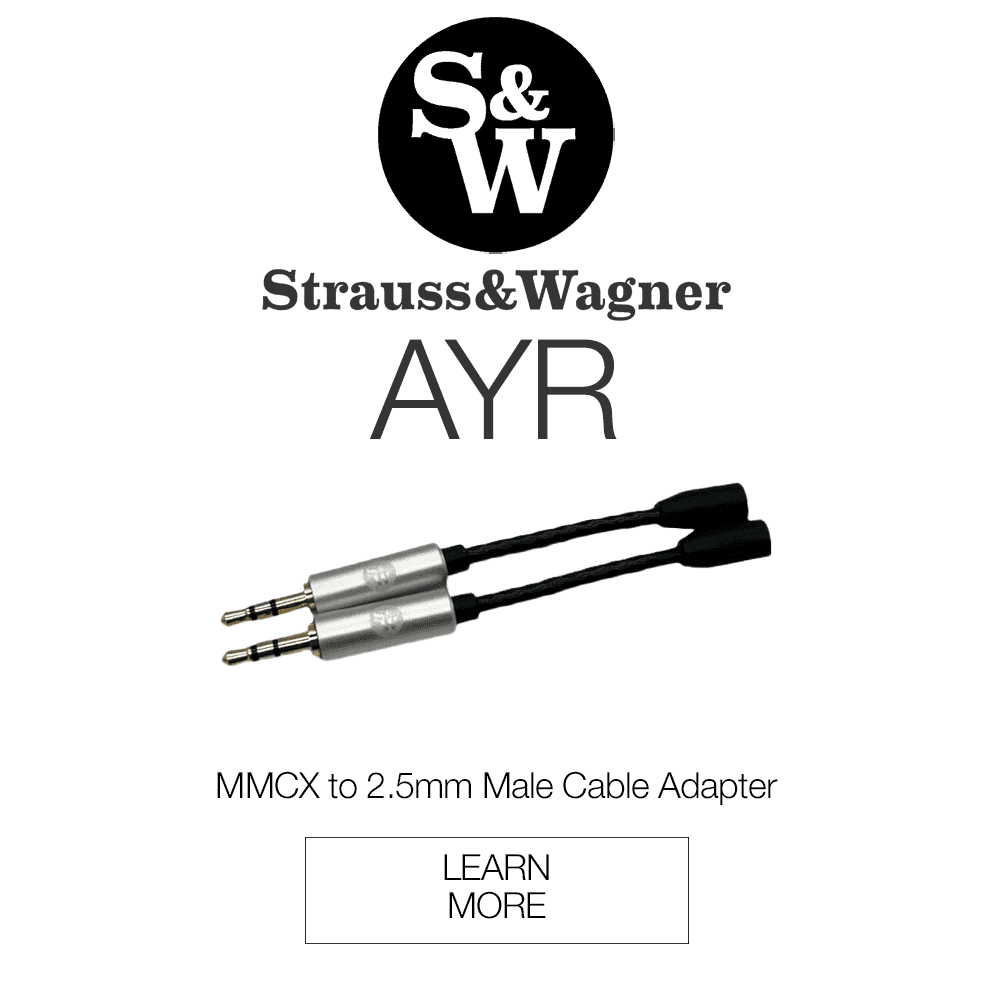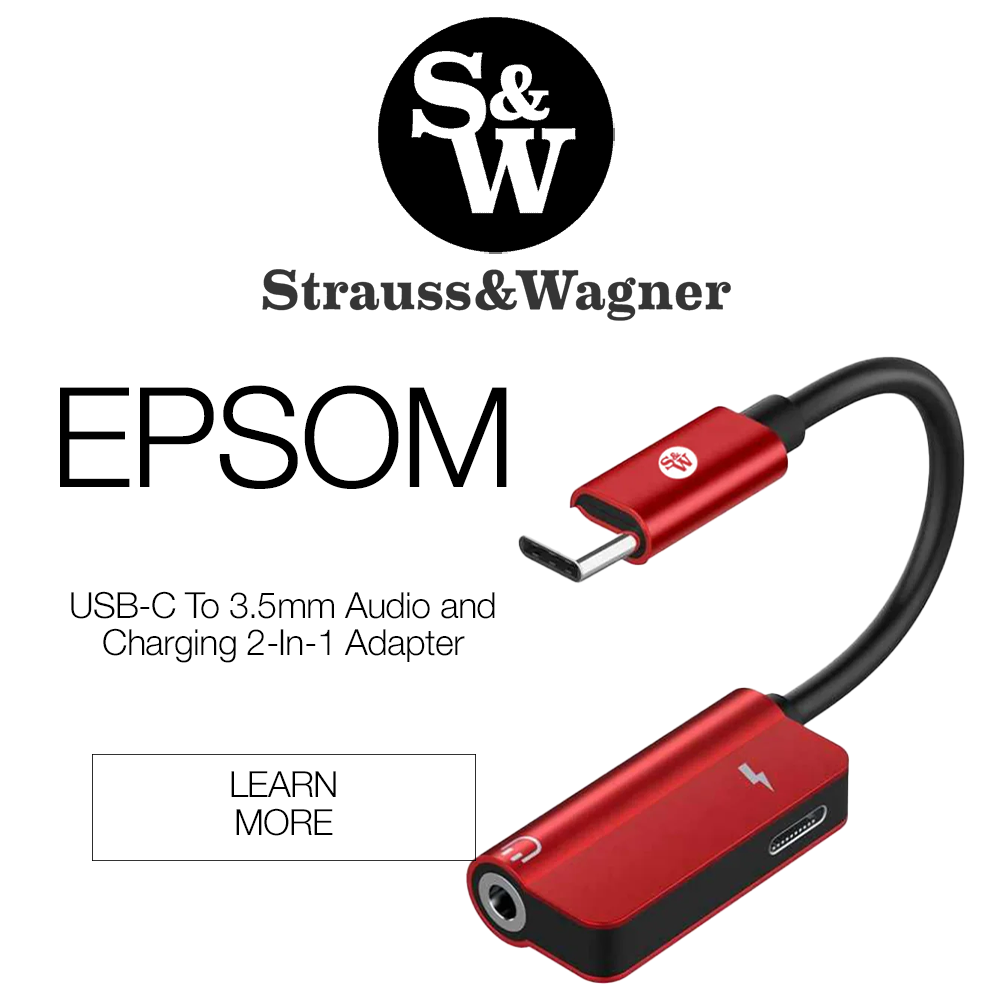If you’ve been looking to optimize your sound on the go, you’ve probably read about AudioQuest’s Dragonfly series. Now, the brand has released its latest DAC/amp combo, the Dragonfly Cobalt. What improvements have been made since the Dragonfly Red? And what can you expect in terms of sound quality? Let’s take a look in this AudioQuest Dragonfly Cobalt Review.
AudioQuest DragonFly Cobalt Review
For testing the Dragonfly Cobalt, I used my iPhone with Apple’s Lightning to USB Camera Adapter (which you’ll have to buy separately, since the included OTG cable is USB-C). And I hooked the setup to one of my old favorites, the Westone W40. I also tested the Cobalt with some high impedance headphones, which I’ll talk about below.

IN the BOX
Dragonfly Cobalt
USB to USB-C OTG Cable
Case

DESIGN
DAC chip and Processor
Audioquest has upgraded its DAC chip since it released the Dragonfly Red. The new DAC boasts a minimum-phase slow roll-off filter, which in theory, should translate to a more natural sound overall. The processor is also 33% faster and has been designed to draw less current through your USB connection.
Amplifier
Like the Dragonfly Red, the Cobalt is able to produce 2.1 volts of output. So, I decided to pair it with a 250 Ohm headphone (Beyerdynamic DT 1990) to see just how far the Cobalt could push it. Damn. I was impressed by how much volume this little guy produced even on such a high impedance headphone.
Sample Rates
Like the Dragonfly Black and Red, the Cobalt has an LED light that glows different colors, depending on which sample rate you are listening to. For example, green indicates that you are playing a track at 44.1kHz. So, if you’re streaming Spotify, that’s the color you’ll see. But once you move to Tidal Masters (MQA) it will light up purple, indicating 96kHz. It’s important to note that the Dragonfly Red and Black are now also able to support MQA with the latest firmware update. So, don’t let the MQA capability be the deciding factor.

SOUND
Noise Floor
The most noticeable difference was the reduction in noise. In fact, you don’t realize how much mud is in your song until you upgrade to a DAC like this. The result is a cleaner, more crystallized sound. And in general, the track just feels more pure. In fact, even if the Cobalt did nothing else but improve the signal to noise ratio, it would still be worth buying, as it affects everything from transparency to separation and soundstage. More about this below.
Changes in Sound Signature
You can expect a little added bass presence with improved articulation. But most apparent were the differences in the highs frequencies. In general, they felt more extended. Percussion in this range was much crisper and more sparkly. Listening to Fleetwood Mac’s Everywhere, for example, the bells in the intro had more of a glittering quality. And playing Bruno Mars’ That’s What I Like, the cymbals in the high frequencies had much more snap and shine than they did on the comparatively blunted feel produced through the iPhone DAC.
Detail
You’ll hear a pretty big jump in the level of detail offered by the Cobalt as well. Listening to string instruments, for example, the Cobalt not only conveyed more texture and resolve, but all the nuances in timbre and tone became more highlighted. So, especially with acoustic genres, the Cobalt certainly reveals a more realistic sounding instrument.
Separation
As mentioned above, improved separation is also apparent, especially in the lower frequencies. Guitar strums in the lower-mids, for example, are a little more delineated when listening through the Cobalt.
Soundstage
Not a yuge difference in soundstage, but you will feel an added sense of spaciousness, perhaps due to the superior separation. Combine this factor with improved transparency, and you have a more colorful representation of the music overall. Furthermore, because of the great separation and clarity, the Cobalt also gives the impression that the imaging is more precise. And distant instruments feel richer in quality. Small gradations in height, for example, felt more discernible. But based on the few tracks I tested, the difference is nominal in terms of how much wider, taller or further back an instrument feels.
SUMMARY
I’m sold. In fact, I’m now considering replacing my current portable DAC/amp (I won’t name names) with this little blue wonder. The Cobalt displays a significant reduction in noise, and the MQA capability is a freqload of icing on the cake. If you’re a first time Dragonfly buyer, I would recommend investing in the Cobalt over the Red. And if you already own the Dragonfly Red or Black, the Cobalt may be worth the upgrade.

You can buy the AudioQuest DragonFly Cobalt for the best price here:
Compare the ranking of various headphones, earbuds and in-ear monitors using our tools.
Discuss this, and much more, over on our forum.
---MAJORHIFI may receive commissions from retail offers.