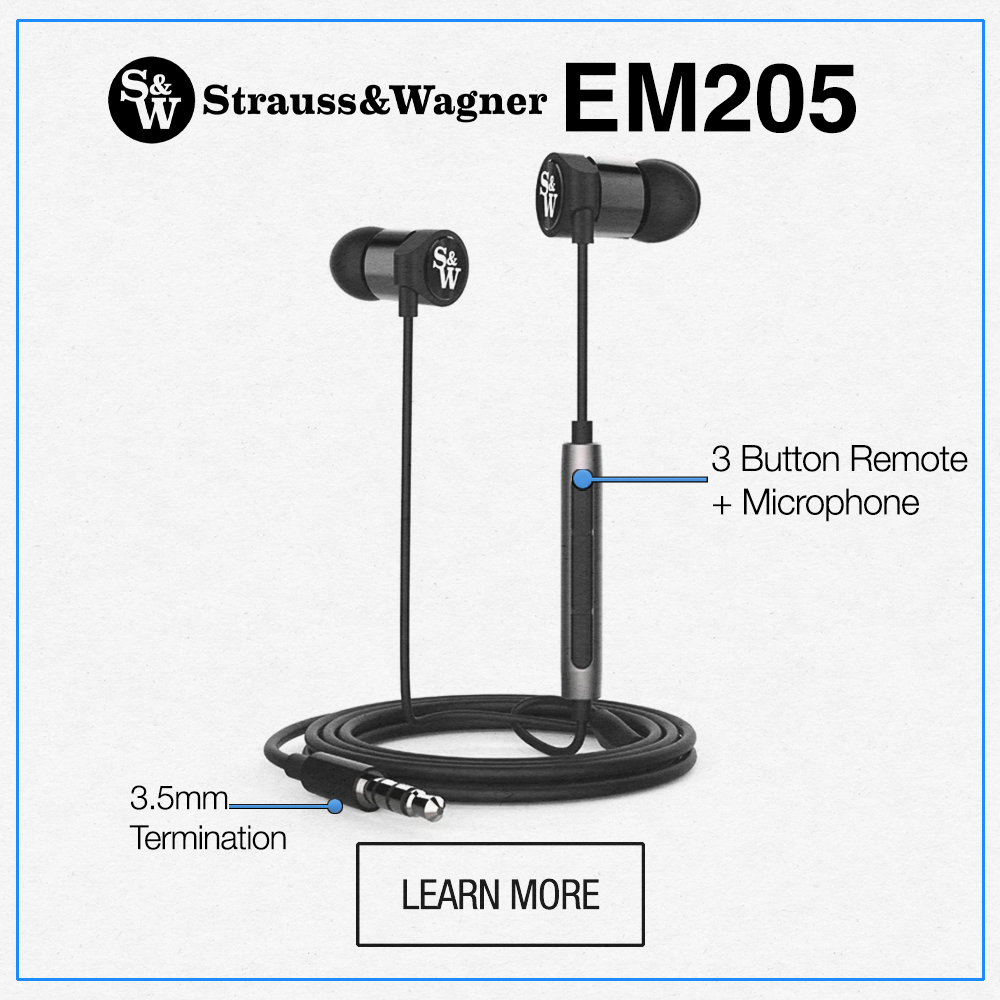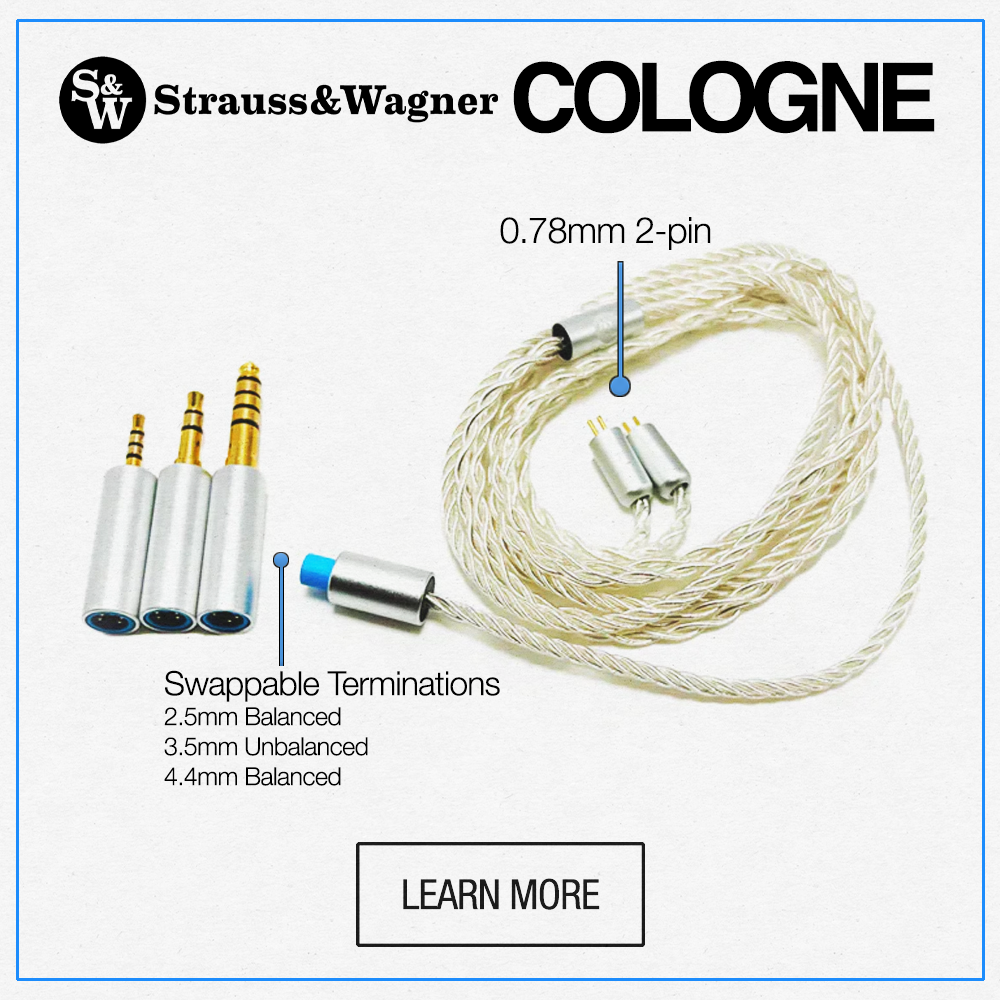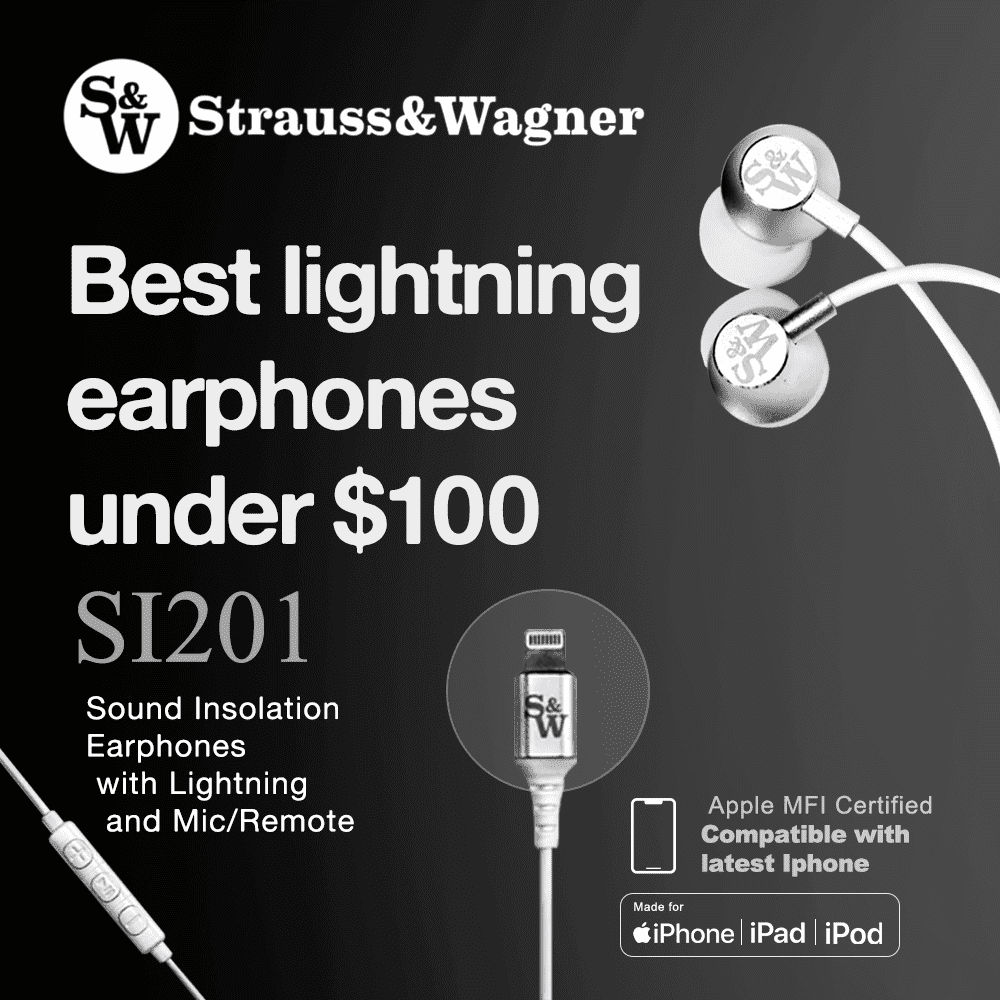Ifi has had quite the year, releasing new product after new product in various price points. In addition to their upgraded DAC/Amps and Bluetooth models, they’ve also released their very first streamer as part of their Zen line. I’ve finally been able to get my hands on one and try it out for myself to give you my full impressions of it. We don’t get to try many streamers here on MajorHiFi, so getting to test out the Zen Stream is an exciting prospect. To those who might not be familiar with the purpose of a dedicated streamer, it’s basically an alternative to Bluetooth, offering data transmission over wifi instead. In practice, less of the original fidelity is compressed when making its way through your digital converter. For this review, I hooked the Zen Stream up to the iFi Zen DAC V2 and tried a few different pairs of headphones with it.
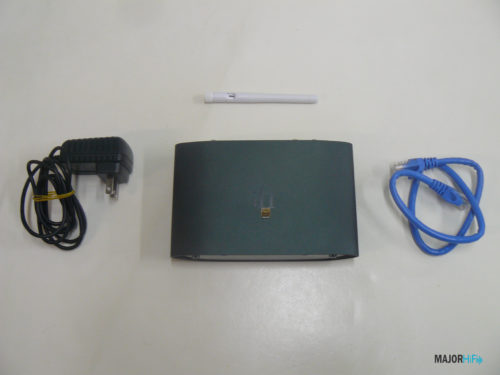
What You Get
- 1 x ZEN Stream
- 1 x Ethernet cable
- 1 x Plastic screwdriver
- 1 x Power adapter
- 1 x Antenna
- 1 x Instruction card
- 1 x User manual
Build
The structure here isn’t unlike any of iFi’s Zen models you see today. Stacking the Zen DAC V2 on top of the Zen Stream just seemed natural and worked the simplest. Taking a glance at the Zen Stream you may be immediately confused as to how it even works, but the device itself is presented as clean, with not many buttons or connectors to overwhelm you. It’s a relatively simple machine and the build properly reflects that. The front face of the Zen Stream only has a few buttons and LEDs to note.
Of the two buttons on the Zen Stream, the only one that might be confusing is the one on the right-hand side, as the one on the left just acts as a power button. The other button acts as an LED/hotspot switch that you need to press in order to find the Zen Stream through wifi. The left LED will indicate your network status, with white indicating fast internet connection and cyan for slow connection. Local networks will show up as green for fast and yellow for slow. No connection shows up as red. The right LED displays the audio format you’re currently listening in. Here’s what each color signifies:
- Green PCM 44.1/48/88.2/96kHz
- Yellow PCM 176.4/192/352.8/384kHz
- Cyan DSD 64/128
- Blue DSD 256
- OFF No Streaming
On the back of the Zen Stream are different ways to connect the device to your DAC of choice. I mainly used the top USB input to connect to the Zen DAC V2, but you can see the bottom USB for the hard drive and disk connection. One of the most important items is the antenna, which you can attach to the left of the device. Next to it is a mode selector where you have options between all-in-one, Roon only, Tidal only, NAA, and DLNA. I stuck to all-in-one with no issues. SPDIF is also supported and uses iFi’s own iPurifier technology for an even cleaner output. If you don’t want to use wifi, the Zen Stream offers an ethernet connection that can plugin directly to your router.
Design
There’s plenty going on inside of the Zen Stream, so let’s see how it all works. One of its biggest design elements is its complex circuitry supplied by a 64bit quad-core ARM cortex microprocessor. This helps deliver the Zen Streams sound so that nothing is lost in translation between devices.
| Input voltage | DC 9V/1.8A-15V/0.8A AC 100 -240V, 50/60Hz |
| Input | Wi-Fi / Ethernet / USB HDD
(Firmware updates via OTA and USB-C at rear) |
| Formats | PCM384 DSD256 (MQA-fully compatible) |
| Output | USB3.0 (Type-A Socket) x2 SPDIF (Coaxial) |
| Power consumption | No Signal ~6W Max Signal ~10W |
| Dimensions | 158 x 100 x 35 mm 6.2″ x 3.9″ x 1.4″ |
| Net weight | 578g (1.14 lbs) |
User Experience
I tested the iFi Zen Stream for many hours and I have a ton of thoughts about the experience as a whole. Since I am new to streamers like this, I thought I was going to have a difficult time even getting the device connected properly, but the process was simple and took barely any time at all. The instructions they give you are simple and properly communicate everything you need to do in a way that’s easy to understand for a novice. With the Zen Stream connecting right to my Zen DAC V2 I was able to get MQA through Tidal easily, and it provided me with the ideal experience I was hoping for, switching out a ton of headphones like the Meze Elite, Sivga P-II, and Beyerdynamic DT 990 Pro. Each set of cans brought me incredible resolution over Tidal Connect, and I even tried Spotify for a bit and thought the experience offered a good level of fidelity over its more compressed signal. Ironically, I experienced a lot more interruptions using Tidal Connect than I did with Spotify. With Tidal, there were a few occasions where the signal would drop out and I had to restart the app running on my PC, or else it would take forever for it to reconnect. Also, sometimes the music would pause at random moments and buffer for a little too long. I also couldn’t skip forward in a song a bit without buffering. I did not run into this issue on Spotify for whatever reason. All-in-all, the Zen Stream provided consistent clear music at all times, even with its slower Tidal Connect hiccups.
Summary
There’s a big world of hi-fi streamers out there and iFi has one of the most consumer-friendly options available. The Zen Stream is a great entry-level streamer for those who would like to pair their DAC wirelessly through WiFi will find the Zen Stream simple and efficient in its performance, minus a few mirror glitches with Tidal Connect. You can always trust iFi to deliver a great audio product, and the Zen Stream is another enjoyable experience.
| Pros | Cons |
|
|
The iFi Zen Stream is available at Audio46.
Compare the ranking of various headphones, earbuds and in-ear monitors using our tools.
Discuss this, and much more, over on our forum.
---MAJORHIFI may receive commissions from retail offers.